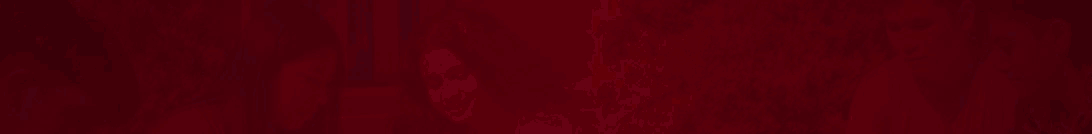Imagine students confidently navigating online, creating meaningful content, and collaborating digitally. That's the goal of integrating digital literacy into school curricula. Digital literacy goes beyond basic tech skills, fostering critical thinking, responsible online behavior, and effective assessment of digital content. Schools are pivotal in equipping students with these skills to succeed academically and in their careers.
This guide will explore actionable strategies for incorporating digital literacy into the curriculum, supported by research, expert insights, and real-world examples.
Table of Content
Evaluating Current Digital Literacy Levels

Assessing Students' Skills
Schools must first understand students' digital competencies. Surveys, quizzes, or tools like the Digital Literacy Assessment (DLA) can provide valuable insights. For instance, a 2022 EdTech Magazine survey revealed that only 40% of students feel confident in their digital skills, emphasizing the need for targeted interventions.
Some schools have implemented innovative methods to gauge digital literacy. For example, a school in Illinois introduced hands-on digital challenges where students completed tasks such as creating presentations using online tools, evaluating the credibility of web articles, and navigating cloud-based platforms. This approach assessed their existing skills and provided real-time feedback on their strengths and areas for growth.
Another example comes from a district in Canada that utilized gamified digital quizzes to make assessments engaging for students. These quizzes tested competencies like recognizing phishing attempts and managing online accounts, offering a fun yet informative way to understand students' baseline knowledge.
Reviewing Existing Curricula
After establishing the baseline, evaluate the current curriculum to identify any gaps. Are digital skills taught in isolation or integrated into broader learning objectives? Collaboration between educators and curriculum planners is crucial to ensure alignment with students' needs.
A case study from Australia demonstrates success through integration. Teachers in one district embedded digital literacy lessons into English and social studies, incorporating assignments like creating video essays or conducting online research for history projects. Feedback from students and teachers revealed a marked improvement in engagement and skill application, showing the value of thoughtful curriculum reviews.
Building a Digital Literacy Framework

Defining Objectives
Clear objectives help guide the integration process, ensuring the implementation is meaningful and measurable. These may include:
-
Critical Evaluation of Online Information: Empowering students to assess the credibility of websites, understand bias in digital content, and discern factual information from misinformation.
-
Promoting Ethical and Responsible Technology Use: Instilling a sense of responsibility by teaching students about intellectual property, data privacy, and the impact of their digital actions.
-
Encouraging Collaboration Through Digital Tools: Students should be enabled to use tools like Google Workspace or Microsoft Teams to work effectively in group settings.
By setting these goals, schools can ensure that digital literacy becomes a vital part of the learning experience rather than an add-on.
Aligning with Educational Standards
Referencing established frameworks such as the International Society for Technology in Education (ISTE) Standards ensures alignment with global best practices. ISTE emphasizes critical competencies like:
Digital Citizenship: Teaching students to engage positively and responsibly in digital spaces. This includes understanding their digital footprint, fostering respectful interactions, and contributing constructively to online communities.
Computational Thinking: Encouraging problem-solving skills using technology. Students are taught to approach challenges systematically by breaking them down into smaller components, recognizing patterns, and creating efficient solutions using algorithms or digital tools.
Creative Communication: Helping students express ideas effectively through digital media. This involves creating compelling presentations, infographics, and multimedia content that enhance their ability to share knowledge and collaborate innovatively with others.
Schools can integrate ISTE Standards into lesson plans by combining theoretical knowledge with hands-on activities. For example, an English class might use these standards to teach persuasive writing, incorporating blog creation or podcasting as projects.
Developing a Scaffolded Approach
A scaffolded approach ensures gradual skill-building across grade levels. Younger students might begin with basic skills, such as understanding safe passwords and recognizing reliable websites. Older students could progress to more complex tasks, such as creating digital presentations or coding simple applications. This progression builds confidence and ensures that students develop advanced competencies by graduation.
Incorporating Feedback Loops
Feedback loops are essential to refining the framework. Regular surveys from teachers, students, and parents can provide insights into what works and needs adjustment. For instance, additional lessons or tools, such as fact-checking software, could be introduced if students have difficulty identifying trustworthy online sources.
A middle school in Canada introduced bi-annual reviews of its digital literacy curriculum. Based on teacher and student feedback, these reviews led to the addition of modules on identifying deepfake videos and understanding AI algorithms.
Equipping Teachers for Success
Professional Development Programs
Teachers are at the forefront of digital literacy education. Providing professional development opportunities—such as workshops, online certifications, and collaborative training sessions—empowers educators to integrate digital tools effectively.
They should cater to teachers with varying experience levels to make these programs impactful. For instance, beginner workshops might use essential tools like Google Workspace, while advanced sessions could explore data visualization or coding platforms. Peer mentoring programs also offer a collaborative way for experienced teachers to share insights with colleagues.
A school district in California introduced monthly EdTech workshops, increasing teacher confidence by 70% within a year. Similarly, a teacher training initiative in Singapore combined hands-on sessions with ongoing mentorship, leading to measurable improvements in classroom technology use.
Access to Resources and Ongoing Support
Equip teachers with lesson plans, digital teaching tools, and a support network for continuous learning. Platforms like Google for Education offer free resources that simplify integrating technology into classrooms.
In addition to online resources, schools can create a centralized repository for lesson templates, guides, and instructional videos tailored to the curriculum. Regular "tech-check" meetings allow teachers to collectively share challenges and brainstorm solutions. By enhancing a culture of collaboration, schools can ensure that teachers feel supported and confident.
Moreover, schools should provide access to troubleshooting support to ensure technical issues don't hinder adoption. Dedicated tech support staff or online forums can address concerns promptly, further boosting teachers' trust in digital tools.
Integrating Digital Literacy Across Subjects
Cross-Curricular Strategies
Digital literacy should be embedded across all subjects, ensuring students see its relevance in various contexts. For instance:
-
English: Students can enhance their analytical skills by evaluating online articles for credibility and identifying bias. Assignments include writing blog posts or creating digital presentations integrating research from reputable online sources.
-
History: Teachers can introduce digital archives, interactive timelines, and historical simulations to help students explore the past while honing their digital research skills.
-
Science: Using data analysis software, students can design experiments, record observations, and interpret results more effectively. Digital simulations can also help explain complex scientific processes.
In a New Zealand high school, a history teacher used a virtual reality app to immerse students in historical events, improving engagement and retention by 40%.
Subject-Specific Examples
Tailored digital strategies enrich subject-specific learning. For example, in math, students could use spreadsheet software to visualize data, making abstract concepts more tangible. Exploring tools like Canva, Procreate, or Adobe Spark in art classes allows students to create digital artwork and develop practical design skills.
A school in Finland incorporated coding into its mathematics lessons, which improved students' problem-solving skills by 50%. Students learned computational thinking alongside traditional math concepts by creating algorithms to solve equations.
Collaborative Learning Opportunities
Digital literacy also fosters collaboration across disciplines. For example, an interdisciplinary project could involve students creating a website that combines historical research, mathematical data visualization, and creative writing. Such projects encourage teamwork and the practical application of digital skills, preparing students for collaborative work environments.
Benefits Beyond Academics
By integrating digital literacy, students excel academically and develop critical life skills. They learn to manage online projects, communicate effectively, and use digital tools creatively—valuable skills in higher education and future careers. Teachers, too, benefit as they become more adept at using technology to enhance classroom experiences.
This holistic approach ensures that digital literacy isn't treated as a standalone subject but as a vital thread woven through every aspect of learning.
Leveraging Technology and Tools
Selecting the Right Digital Resources
Choosing age-appropriate, curriculum-aligned, and user-friendly tools is essential for successful integration. Some of the most effective resources include:
-
Kahoot is a platform that allows users to create interactive quizzes and games. These engage students while reinforcing essential concepts.
-
Canva is a versatile tool for visual storytelling and presentations. It allows students to create infographics, posters, and multimedia content.
-
Trello is a resourceful project management tool that enables students and teachers to collaborate, organize tasks, and track progress.
Additionally, open-source platforms like Scratch enable students to learn to code creatively, fostering problem-solving and computational thinking skills. Schools can ensure that all students benefit from digital literacy programs by selecting tools that cater to various learning styles and objectives.
A middle school in Oregon implemented Trello for group science projects. Within the first semester, teachers observed a 30% improvement in student collaboration and time management.
Ensuring Accessibility and Inclusivity
Accessibility is a cornerstone of effective digital literacy programs. Schools must prioritize tools and technologies that accommodate diverse learning needs, ensuring inclusivity for students with disabilities. Adaptive technologies like:
-
Screen Readers: Assist visually impaired students in accessing digital content.
-
Speech-to-Text Software: Helps students with motor impairments or learning disabilities express their ideas effectively.
-
Touch-Sensitive Devices: Enable intuitive interaction for students with physical challenges.
Providing hardware support is equally important. Schools should offer loan programs for laptops or tablets to students without home access. A comprehensive study by UNESCO in 2021 highlighted that 17% of students globally still lack basic access to digital tools, underscoring the urgency of bridging this gap.
Building Digital Literacy Labs
Digital literacy labs can serve as dedicated spaces for hands-on learning. They are equipped with modern devices, software, and collaborative workstations, allowing students to experiment with new tools in a structured environment. Such labs can host after-school programs or workshops on video editing, app development, or cybersecurity basics.
A high school in Texas established a digital literacy lab in partnership with a local tech company. Within a year, 85% of students reported increased confidence in using advanced tools like Adobe Premiere Pro and Python for coding projects.
Ensuring Data Privacy and Security
Digital tools must comply with data privacy regulations to protect student information. Schools should work closely with IT staff to vet all tools for compliance with standards like GDPR or FERPA. Students and teachers must also receive regular training on secure data practices, such as avoiding unauthorized downloads and recognizing phishing attempts.
Schools can maximize the impact of their digital literacy initiatives by strategically leveraging technology and fostering an inclusive, secure environment.
Promoting Safe and Ethical Online Practices
Digital Citizenship Education
Teaching students about their digital footprint and responsible online behavior is foundational. Lessons should cover a range of essential topics, including:
-
Identifying Credible Sources: Students should learn to evaluate the reliability of online content and discern between factual information and misinformation.
-
Understanding Intellectual Property Rights: Discussing copyright laws and the ethical use of online resources ensures that students respect creators' rights and avoid plagiarism.
-
Practicing Respectful Online Communication: To foster a positive and inclusive online environment, emphasize the importance of empathy and respect in digital interactions.
Programs like the DQ Institute's Digital Citizenship Program and initiatives by Common Sense Media provide free and age-appropriate resources for educators to integrate these lessons effectively. These programs offer structured modules that align with global standards and help students develop responsible digital habits early on.
Cybersecurity Awareness
Students must learn to safeguard their personal information in an increasingly connected world. Cybersecurity lessons can be woven into regular classroom activities, focusing on:
-
Creating Strong Passwords: Teach students to use unique, complex passwords and how to store them securely.
-
Recognizing Phishing Scams: Practical exercises that simulate phishing scenarios can help students identify and avoid scams.
-
Understanding Data Privacy Laws: Basic knowledge of privacy policies, including how their data is used and protected, empowers students to make informed decisions online.
According to a 2023 CyberSafe Kids survey, 25% of students had experienced phishing attempts, while 40% admitted using the same password across multiple accounts. These findings underscore the urgent need for cybersecurity education at the school level.
Real-Life Examples and Practical Applications
Incorporating real-life scenarios can make lessons more relatable and impactful. For example, discussing recent cases of data breaches or sharing stories of students who have positively influenced their communities through ethical online behavior helps bring these concepts to life. Students could participate in group activities like analyzing fake news articles or creating campaigns about online safety to apply their knowledge practically.
Schools can invite cybersecurity experts or digital influencers to host workshops and Q&A sessions, offering students direct access to professional insights and advice.
By integrating these practices, schools can cultivate a generation of responsible, tech-savvy individuals who approach the digital world with confidence and integrity.
Engaging Stakeholders in the Process
Role of Parents and Community
Parents and the community are essential allies in fostering digital literacy. Schools can host interactive workshops to educate parents on how to support their children's learning. These sessions might include practical guidance on:
-
Monitoring Online Activity: Teaching parents about parental controls and making a safe online environment at home.
-
Encouraging Productive Screen Time: Sharing tools and strategies to balance recreational and educational technology use.
Schools can also create parent-teacher collaboration platforms to share updates, digital safety tips, and valuable resources. Schools can also organize family-oriented digital literacy events, where parents and children participate in activities like coding challenges or digital storytelling workshops.
A school district in Texas introduced a "Tech Night for Families" program, which provided hands-on training in digital tools and online safety practices. This initiative boosted parental involvement and enhanced students' engagement with digital literacy activities at home.
Collaborations with Educational Bodies
Partnering with educational organizations, NGOs, and technology providers can significantly enhance a school's digital literacy programs. For example, collaborations with initiatives like Code.org can bring coding and computational thinking resources into classrooms. These partnerships often provide access to funding, professional development, and cutting-edge tools that might otherwise be unavailable.
The Digital India Initiative successfully bridges the digital divide by connecting thousands of rural schools to essential digital infrastructure, showcasing how strategic collaborations can drive impactful change.
Moreover, partnerships with local businesses or universities can offer students mentorship opportunities. These connections help students understand the real-world applications of their digital skills, fostering a sense of purpose and motivation in their learning journey.
By engaging parents, communities, and external organizations, schools can build a supportive ecosystem that amplifies the impact of digital literacy programs.
Monitoring Progress and Adapting
Assessing Outcomes
Schools must implement robust assessment strategies to ensure the success of digital literacy initiatives. Student projects, such as digital presentations, website designs, or group collaborations using online tools, can prove skill development. Regularly collecting feedback from students and teachers allows schools to identify strengths and areas needing improvement. Surveys targeting confidence levels in digital tools or understanding online safety can also provide measurable insights.
Another effective method involves setting specific milestones for digital literacy competencies. For example, by the end of a semester, students could be expected to evaluate online sources confidently, navigate educational platforms, and collaborate on digital projects. Teachers can create rubrics aligned with these milestones to standardize evaluations across classrooms.
A school in New York used digital portfolios to track students' progress over an academic year. These portfolios included evidence of completed assignments, reflections on digital tools, and peer evaluations. As a result, the school saw a 25% increase in students' confidence in technology.
Updating Strategies
Due to technological advancements, digital literacy programs need to be adaptable and continuously updated. Schools should schedule annual curricula reviews to incorporate new tools, methodologies, and emerging trends. For example, the rise of artificial intelligence in education necessitates introducing basic AI literacy to students. Collaborating with EdTech providers can offer insights into innovative tools and best practices.
Additionally, schools should consider forming a dedicated task force that includes teachers, IT staff, and curriculum planners to evaluate and refine the program regularly. Encouraging teachers to share their experiences with specific tools or methods during professional development sessions can lead to collective growth and innovation.
Regular updates also involve seeking feedback from students. Focus groups can offer qualitative insights into how students perceive and apply digital literacy skills, ensuring the curriculum remains relevant and engaging. Schools can foster a feedback loop between educators, students, and administrators to create a flexible yet effective program that evolves alongside technological advancements.
Conclusion
Integrating digital literacy into school curricula isn't just about teaching students to use technology—it's about preparing them for life in a digital world. By following these strategies, schools can ensure that students are tech-savvy, responsible, and critical thinkers capable of thriving in any field.
The journey starts now. Your contribution matters whether you're a teacher, administrator, or parent. Together, we can build a generation of digitally literate, future-ready learners.
Also Read
Digital Literacy Skills in the 21st Century
What Is Digital Literacy? Importance & Benefits
Why Digital Literacy Is Important for Teachers and Learners
Why Digital Literacy Matters for Students in the Modern World
Digital Literacy: The Essential Skill of Today's World
Digital Literacy: Navigating Success in the Modern World
Why Digital Literacy is Crucial for Student Success
Why Students Need Digital Literacy in the 21st Century: Essential Skills
Top 10 Benefits of Digital Literacy for Teachers in Education
Education Digital Literacy