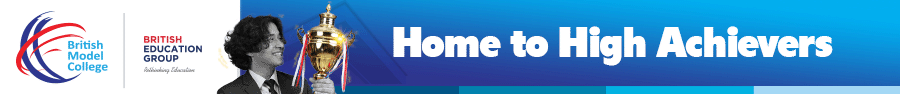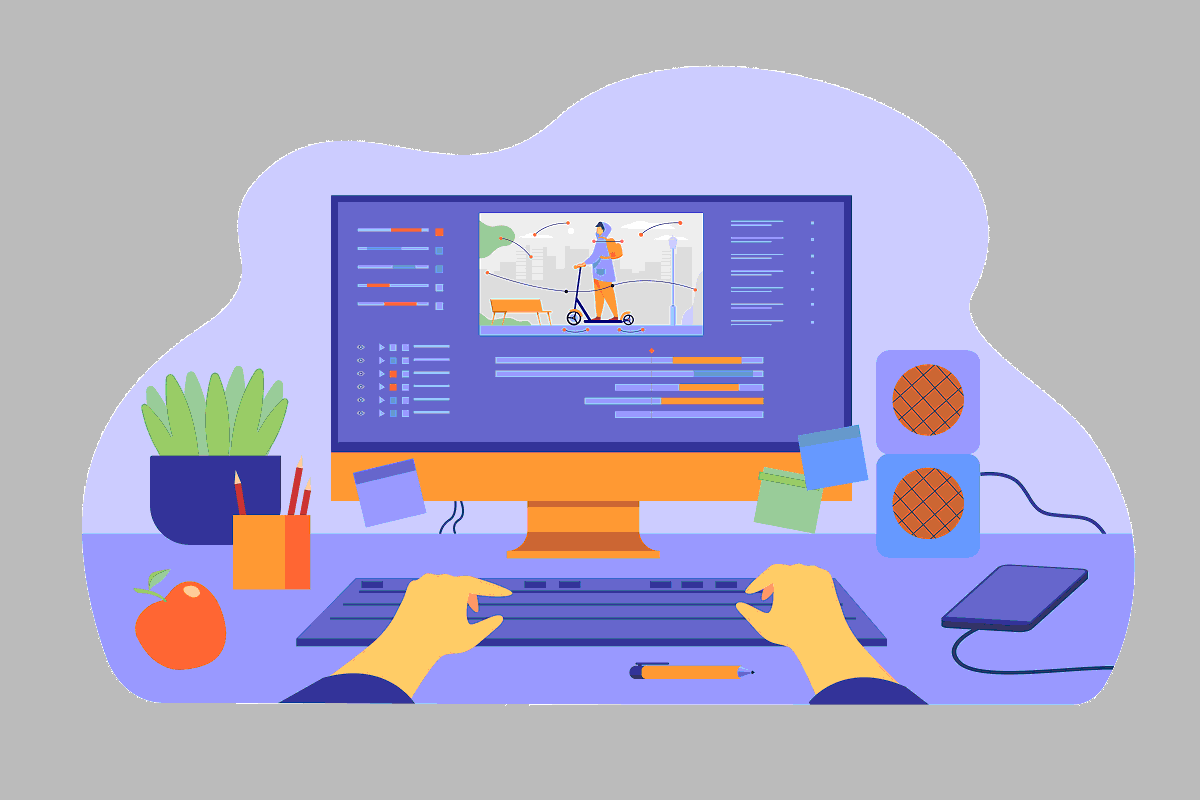
vSphere networking is a crucial aspect of virtualization technology, which allows IT professionals and virtualization administrators to create and manage virtual networks within a vSphere environment. This comprehensive guide provides in-depth knowledge and best practices for vSphere computer networking planning and configuration.
Overview of vSphere networking
vSphere networking is a virtual network infrastructure that provides network connectivity and communication between virtual machines (VMs) and other network components, such as physical servers, storage devices, and switches. It is designed to enhance the performance, scalability, and security of virtual networks within a vSphere environment.
Understanding virtual switches in vSphere
A virtual switch in vSphere is a software-based switch that operates at the vSphere host level and provides network connectivity to virtual machines. There are two types of virtual switches in vSphere: standard switch (vSS) and distributed switch (vDS).
Configuring virtual networks in vSphere
Configuring virtual networks in vSphere involves creating and configuring virtual switches, creating and assigning virtual network adapters to virtual machines, and configuring network settings such as VLANs, network security, and network traffic management.
To effectively configure virtual networks in vSphere, IT professionals and virtualization administrators must have a thorough understanding of the underlying network architecture, virtual network design, and virtual network management.
Best practices for vSphere network optimization
Optimizing vSphere networks is crucial to ensuring high-performance virtualization and maintaining network stability. Some best practices for vSphere network optimization include:
- Minimizing network latency by using 10 Gb/s or faster network adapters and switches
- Reducing network congestion by using network traffic management tools, such as Quality of Service (QoS)
- Enhancing network security by implementing virtual firewalls and network security policies
- Monitoring network performance and capacity utilization regularly to identify and resolve network issues
Explanation of vSphere distributed switch
A vSphere distributed switch (vDS) is a virtual switch that spans multiple vSphere hosts and provides centralized network management and configuration. It offers advanced features such as network traffic management, network security, and network performance monitoring, which are not available in the standard switch (vSS).
Comparison of Standard switch and distributed switch
The main difference between a standard switch and a distributed switch is the level of network management and control they provide. The standard switch provides basic network connectivity and management, while the distributed switch provides advanced network management and configuration capabilities, such as network traffic management, network security, and network performance monitoring.
Troubleshooting common vSphere network issues
Troubleshooting common vSphere network issues can be a complex task that requires a thorough understanding of the vSphere network architecture, virtual network design, and virtual network management. Some common vSphere network issues include network connectivity problems, network performance degradation, and network security breaches.
To effectively troubleshoot vSphere network issues, IT professionals and virtualization administrators should use a systematic approach, including:
- Identifying the root cause of the issue
- Verifying network configuration settings
- Monitoring network performance and utilization
- Implementing network security measures
Conclusion
In conclusion, vSphere networking plays a critical role in virtual network management and design. Understanding virtual switches, network configuration, and optimization practices is key to ensuring the success of a vSphere implementation. The use of vSphere distributed switches can greatly enhance the performance and reliability of virtual networks.
It's important for IT professionals, virtualization administrators, and network engineers to stay up-to-date with the latest best practices and techniques for vSphere networking. By following the guidelines and best practices outlined in this guide, organizations can improve their virtual network infrastructure and ensure smooth operation.
In the fast-paced world of IT, virtualization continues to grow in popularity and importance. A recent statistic shows that the virtualization market is expected to grow at a compound annual growth rate of 9.5% from 2020 to 2025. With this growth comes a greater demand for knowledgeable professionals in vSphere networking.
Whether you're just starting out with vSphere or have been working with it for years, there is always more to learn about virtual network management and optimization. Take advantage of this comprehensive guide and start improving your vSphere networking skills today.
Computer Computer Science