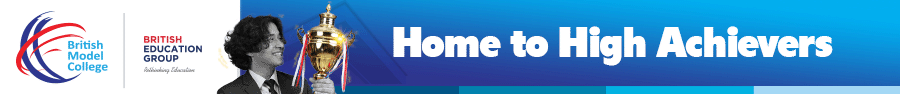Top 10 Digital Tools for Daily Consistency
In our fast-paced, digitally-driven world, maintaining daily consistency can be a daunting task. From juggling work commitments to managing personal goals, staying consistent requires more than just determination; it demands the right tools. Digital tools for consistency have emerged as essential aids, helping individuals streamline their routines, manage their time efficiently, and build productive habits. This blog post delves into ten exceptional digital tools designed to enhance your daily consistency and productivity.
Whether you're a professional aiming to improve work efficiency, a student seeking to maintain steady study habits, or someone looking to build healthier routines, these tools can transform your everyday life.
1. Todoist
Key Features:
- Task management and project planning
- Recurring due dates
- Priority levels and labels
- Integration with other apps (e.g., Google Calendar, Slack)
Benefits:
Todoist helps you organize your tasks and projects in a user-friendly interface. It allows you to prioritize your to-dos, set recurring due dates, and label tasks for better categorization. Integration with other productivity tools ensures seamless workflow management.
How Todoist Helps in Maintaining Consistency:
By providing a clear overview of your tasks and deadlines, Todoist encourages regular progress and keeps you accountable. Its reminder features and easy task management help you stay on top of your responsibilities without feeling overwhelmed.
User Reviews and Ratings:
Todoist boasts a 4.5-star rating on both the App Store and Google Play, with users praising its intuitive design and robust feature set.
Practical Tips for Integrating Todoist:
- Start each day by reviewing your Todoist tasks.
- Use labels to categorize tasks by priority or project.
- Set reminders for recurring tasks to build consistency.
2. Habitica
Key Features:
- Gamified task management
- Habit tracking
- Daily and weekly goals
- Community and social accountability
Benefits:
Habitica turns your tasks and habits into a game, where you earn rewards for completing activities and suffer consequences for missing them. This gamification motivates you to stick to your routines and build new habits.
How Habitica Helps in Maintaining Consistency:
The engaging, game-like experience makes habit-building fun and rewarding. Social accountability features, like joining parties and guilds, provide additional motivation to stay consistent.
User Reviews and Ratings:
Habitica has a 4.3-star rating on the App Store and a 4.4-star rating on Google Play. Users appreciate its unique approach to habit tracking and the supportive community.
Practical Tips for Integrating Habitica:
- Customize your avatar and rewards to increase motivation.
- Join a guild or party for social support.
- Break down larger goals into smaller, manageable tasks.
3. Notion
Key Features:
- All-in-one workspace
- Task and project management
- Notes and document storage
- Database and calendar views
Benefits:
Notion offers a versatile platform where you can manage tasks, take notes, create databases, and collaborate with others. Its customizable templates and robust organization features make it suitable for various needs, from personal planning to team projects.
How Notion Helps in Maintaining Consistency:
Notion's flexibility allows you to create a system that works best for you. Whether it's a daily planner, habit tracker, or project dashboard, Notion helps you maintain a consistent workflow by centralizing all your information in one place.
User Reviews and Ratings:
With a 4.0-star rating on the App Store and a 4.1-star rating on Google Play, Notion is praised for its versatility and powerful features.
Practical Tips for Integrating Notion:
- Use templates to set up your workspace quickly.
- Create daily, weekly, and monthly planning pages.
- Integrate Notion with other tools you use, like Google Calendar.
4. Trello
Key Features:
- Kanban-style boards
- Task cards with due dates and checklists
- Collaboration features
- Integration with other tools
Benefits:
Trello’s visual approach to task management with boards and cards makes it easy to organize and track progress. It’s particularly useful for managing projects and collaborating with teams.
How Trello Helps in Maintaining Consistency:
Trello’s visual boards help you see the big picture and keep track of what needs to be done. Customizable cards and checklists ensure that nothing falls through the cracks, promoting consistent progress.
User Reviews and Ratings:
Trello has a 4.5-star rating on both the App Store and Google Play. Users love its simplicity and visual layout.
Practical Tips for Integrating Trello:
- Use boards for different projects or areas of your life.
- Create cards for each task and add checklists for sub-tasks.
- Regularly update your boards to reflect progress.
5. Forest
Key Features:
- Focus timer
- Gamified tree planting
- Productivity statistics
- White noise options
Benefits:
Forest uses a unique approach to productivity by encouraging you to stay off your phone and focus on your tasks. As you work, you grow a virtual tree, and if you leave the app, the tree dies.
How Forest Helps in Maintaining Consistency:
The visual representation of growing a tree helps you stay focused and consistent in your work sessions. The app also provides insights into your productivity patterns.
User Reviews and Ratings:
Forest has a 4.8-star rating on the App Store and a 4.7-star rating on Google Play, with users praising its effectiveness in reducing phone distractions.
Practical Tips for Integrating Forest:
- Set specific focus sessions for your tasks.
- Use the white noise feature to minimize distractions.
- Track your productivity stats to identify improvement areas.
6. RescueTime
Key Features:
- Automatic time tracking
- Productivity reports
- Goal setting and alerts
- Focus sessions
Benefits:
RescueTime provides insights into how you spend your time on digital devices, helping you identify and eliminate distractions. It offers detailed reports and helps you set productivity goals.
How RescueTime Helps in Maintaining Consistency:
By tracking your time automatically, RescueTime helps you become more aware of your habits and make adjustments to stay consistent with your goals. The focus sessions feature helps you work without interruptions.
User Reviews and Ratings:
RescueTime has a 4.3-star rating on the App Store and a 4.4-star rating on Google Play. Users appreciate its detailed reports and ease of use.
Practical Tips for Integrating RescueTime:
- Regularly review your productivity reports.
- Set daily and weekly goals to improve focus.
- Use focus sessions during peak work times.
7. Streaks
Key Features:
- Habit tracking
- Customizable reminders
- Statistics and progress tracking
- Health app integration (iOS)
Benefits:
Streaks focuses on helping you build and maintain good habits by tracking your progress and encouraging you to keep going. Customizable reminders and clear visuals make habit tracking easy and motivating.
How Streaks Helps in Maintaining Consistency:
By visualizing your progress and encouraging you to maintain streaks, this app keeps you motivated to stay consistent with your habits. The ability to set specific reminders ensures you don’t forget your commitments.
User Reviews and Ratings:
Streaks has a 4.8-star rating on the App Store. Users love its simplicity and effectiveness in building habits.
Practical Tips for Integrating Streaks:
- Set realistic and achievable goals.
- Use reminders to prompt you to complete tasks.
- Track both short-term and long-term habits.
8. Focus@Will
Key Features:
- Music scientifically designed to improve focus
- Personalized channels
- Productivity tracking
- Session timer
Benefits:
Focus@Will uses music designed to enhance concentration and productivity. By listening to specific types of music, you can enter a state of deep focus, making it easier to stay consistent with your work.
How Focus@Will Helps in Maintaining Consistency:
The app helps you create an optimal environment for concentration, which can significantly improve your productivity and consistency. Personalized music channels cater to different types of work and preferences.
User Reviews and Ratings:
Focus@Will has a 4.3-star rating on the App Store. Users find the music effective in improving focus and productivity.
Practical Tips for Integrating Focus@Will:
- Use the app during work sessions to boost concentration.
- Experiment with different music channels to find what works best for you.
- Combine with other productivity tools for maximum effect.
9. Evernote
Key Features:
- Note-taking and organization
- Web clipping
- Task management
- Multi-device sync
Benefits:
Evernote is a versatile tool for taking notes, managing tasks, and organizing information. Its web clipping feature allows you to save articles and web pages for later reference.
How Evernote Helps in Maintaining Consistency:
By centralizing your notes, tasks, and ideas, Evernote helps you stay organized and consistent in your planning and execution. Multi-device sync ensures you have access to your information anywhere, anytime.
User Reviews and Ratings:
Evernote has a 4.2-star rating on the App Store and a 4.3-star rating on Google Play. Users appreciate its powerful features and reliability.
Practical Tips for Integrating Evernote:
- Use notebooks to categorize different types of information.
- Set up reminders for important notes and tasks.
- Regularly review and update your notes to keep them relevant.
10. Toggl
Key Features:
- Time tracking
- Project and task tracking
- Detailed reports
- Integration with other tools
Benefits:
Toggl is a straightforward time tracking tool that helps you understand how you spend your time. It’s perfect for freelancers, remote workers, and anyone looking to improve their time management skills.
How Toggl Helps in Maintaining Consistency:
By tracking the time spent on different tasks and projects, Toggl helps you identify inefficiencies and make adjustments to stay consistent. Detailed reports provide insights into your productivity patterns.
User Reviews and Ratings:
Toggl has a 4.8-star rating on the App Store and a 4.7-star rating on Google Play. Users praise its simplicity and effectiveness in tracking time.
Practical Tips for Integrating Toggl:
- Track all your activities to get a complete picture of your time usage.
- Use reports to analyze your productivity and make improvements.
- Set goals for how you want to allocate your time each week.
Conclusion
Staying consistent in your daily routines is essential for achieving long-term goals and maintaining productivity. The ten digital tools outlined above provide various ways to help you stay on track, whether through task management, habit tracking, focus enhancement, or time management. By integrating these tools into your daily life, you can build better habits, manage your time more effectively, and ultimately achieve greater consistency and productivity.
Remember, the key to success with these tools is to find the ones that best suit your personal needs and preferences. Experiment with different apps, utilize their features, and make adjustments as necessary. With the right digital tools, you can transform your daily routine and reach new heights of consistency and productivity.