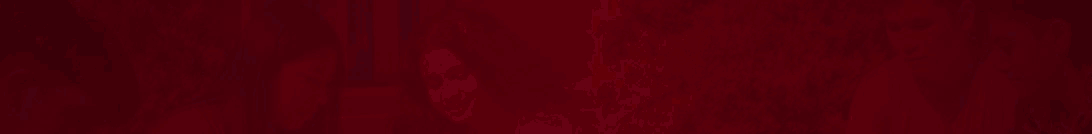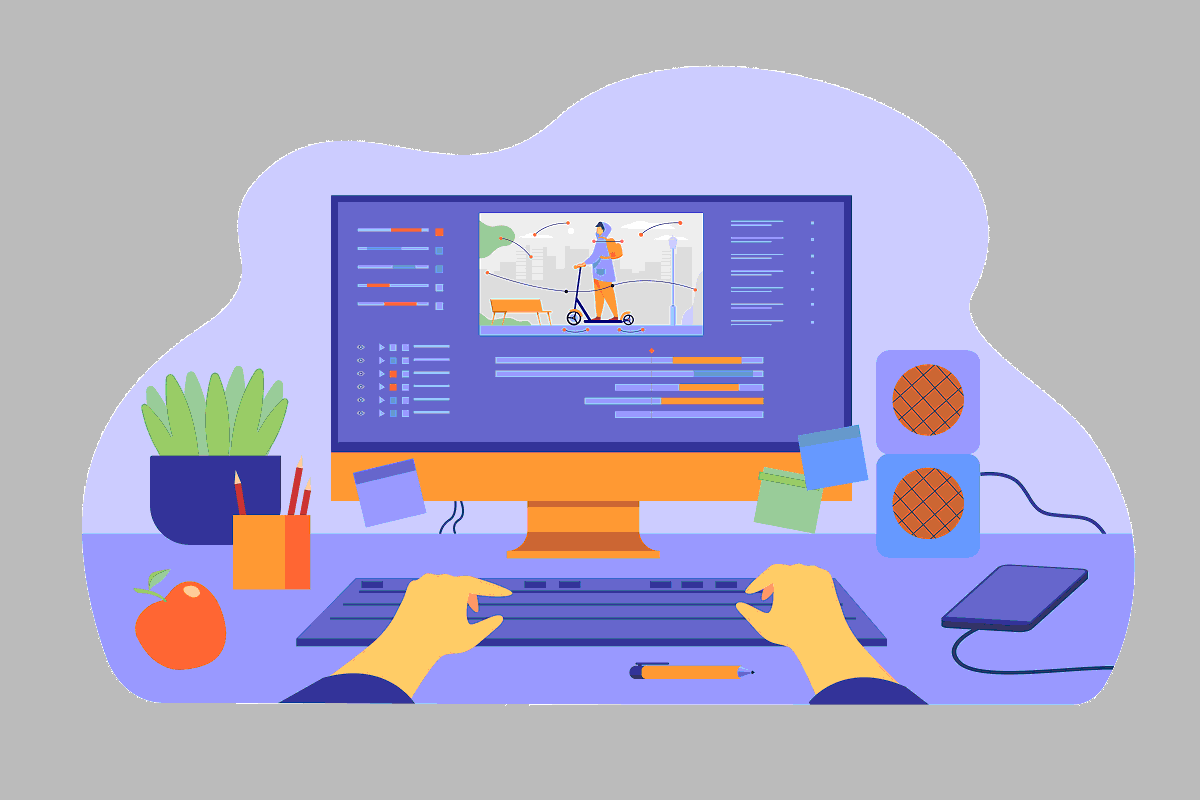
Pointing devices are an essential part of human-computer interaction and play a significant role in the way we interact with our computers. The evolution of pointing devices has a rich history and has transformed over time, allowing us to interact with our computers in a more natural and intuitive way. In this article, we will explore the history and evolution of pointing devices in human-computer interaction, types of pointing devices, their advantages and disadvantages, comparison of pointing devices in terms of precision, speed, and ease of use, and the role of pointing devices in the future of human-computer interaction and technology trends.
History and Evolution of Pointing Devices in Human-Computer Interaction
The first pointing device used in human-computer interaction was the light pen, introduced in the 1950s. The light pen was used to interact with the computer screen by pointing and clicking on the screen. However, the light pen was limited in its use as it required a special screen and was not very precise. In the early 1980s, the computer mouse was introduced, and it quickly became the most commonly used pointing device in human-computer interaction. The mouse allowed for more precise interaction with the computer, and its use spread rapidly.
Types of Pointing Devices
There are several types of pointing devices used in human-computer interaction, including computer mouse, trackball, touchpad, stylus, joystick, and graphic tablet.
Computer Mouse
The computer mouse is one of the most commonly used pointing devices in human-computer interaction. According to a survey by the National Institute of Standards and Technology, 85% of computer users prefer to use a computer mouse as their primary pointing device. The computer mouse allows for precise interaction with the computer, and it is easy to use. The mouse typically has two buttons, and some have a scroll wheel for scrolling through documents and web pages.
Trackball
The trackball is a type of pointing device that uses a ball on the top of the device to control the movement of the cursor. The trackball is typically used by individuals who have difficulty using a mouse due to physical limitations. The trackball provides precise control over the movement of the cursor and is easy to use.
Touchpad
The touchpad is a type of pointing device that is typically integrated into laptop computers. The touchpad allows for precise interaction with the computer, and it is easy to use. Touchpad technology has improved significantly over time, and some touchpads now support multi-touch gestures, allowing for more natural and intuitive interaction with the computer.
Stylus
The stylus is a type of pointing device that is used to interact with touchscreens, such as those found on smartphones and tablet computers. The stylus provides precise control over the movement of the cursor and is easy to use.
Joystick
The joystick is a type of pointing device that is typically used for gaming or controlling industrial machinery. The joystick provides precise control over the movement of the cursor and is easy to use.
Graphic Tablet
The graphic tablet is a type of pointing device that is used in digital art and design. The graphic tablet allows for precise control over the movement of the cursor and is easy to use. The graphic tablet typically comes with a stylus, allowing for natural and intuitive interaction with the computer.
Comparison of Pointing Devices in Terms of Precision, Speed, and Ease of Use
Pointing devices can be compared in terms of precision, speed, and ease of use. The computer mouse is considered to be the most precise pointing device, providing the most accurate control over the cursor. This is due to its physical movement, which allows the user to directly control the movement of the cursor on the screen. The computer mouse is also relatively fast and easy to use, making it the preferred choice for many computer users.
Trackballs, on the other hand, are similar to computer mice in that they allow the user to control the movement of the cursor on the screen. However, trackballs are different in that they have a ball that is rotated with the fingers to control the movement of the cursor. Trackballs are often preferred by people with limited mobility, as they can be used with one hand and do not require as much physical movement as computer mice. However, trackballs are not as precise as computer mice, and some users may find them more difficult to use.
Touchpads, also known as touch-sensitive pads, are increasingly popular as pointing devices for laptops and other portable computers. Touchpads allow the user to control the cursor by sliding their finger across a flat surface. Touchpads are fast and easy to use, but they can be less precise than computer mice and trackballs, making them less suitable for certain tasks that require a high degree of accuracy.
Stylus, or digital pens, are used in conjunction with graphic tablets, which are essentially flat, pressure-sensitive pads that can detect the movement and pressure of the stylus. Styluses are often used by artists and designers who need precise control over their digital creations. Styluses are very precise, but they can be more difficult to use than other pointing devices, especially for those who are not used to drawing with a pen or pencil.
Joysticks, while not as commonly used as other pointing devices, are still popular among gamers. Joysticks allow the user to control the movement of the cursor or an on-screen object by moving the joystick in different directions. Joysticks are fast and precise, but they can be more difficult to use than other pointing devices, especially for those who are not used to playing video games.
Graphic tablets, as mentioned earlier, are used in conjunction with styluses. Graphic tablets are favored by artists and designers for their high degree of precision and control, as well as their ability to detect the pressure of the stylus. Graphic tablets can be more difficult to use than other pointing devices, but they are essential for certain tasks, such as digital art and design.
According to a survey by the National Institute of Standards and Technology, 85% of computer users prefer to use a computer mouse as their primary pointing device. However, the popularity of touchpads and graphic tablets is increasing, particularly among designers and artists.
The integration of touchpad technology in laptop computers is a prime example of the evolution of pointing devices in human-computer interaction. Touchpads have replaced traditional pointing sticks as the primary navigation device for laptops, providing users with a more intuitive and ergonomic way to control the cursor.
As technology continues to evolve, it is likely that new and more advanced pointing devices will be developed. For example, the use of virtual and augmented reality interfaces may lead to the development of new forms of pointing devices, such as hand-gesture recognition or eye-tracking technology.
Conclusion
In conclusion, pointing devices play a crucial role in human-computer interaction, allowing users to control the movement of the cursor or on-screen object with precision, speed, and ease. From computer mice to graphic tablets, pointing devices have evolved over time to meet the changing needs of users. The future of human-computer interaction is likely to see the continued development of new and advanced pointing devices, providing users with more intuitive and efficient ways to interact with their computers.
Computer