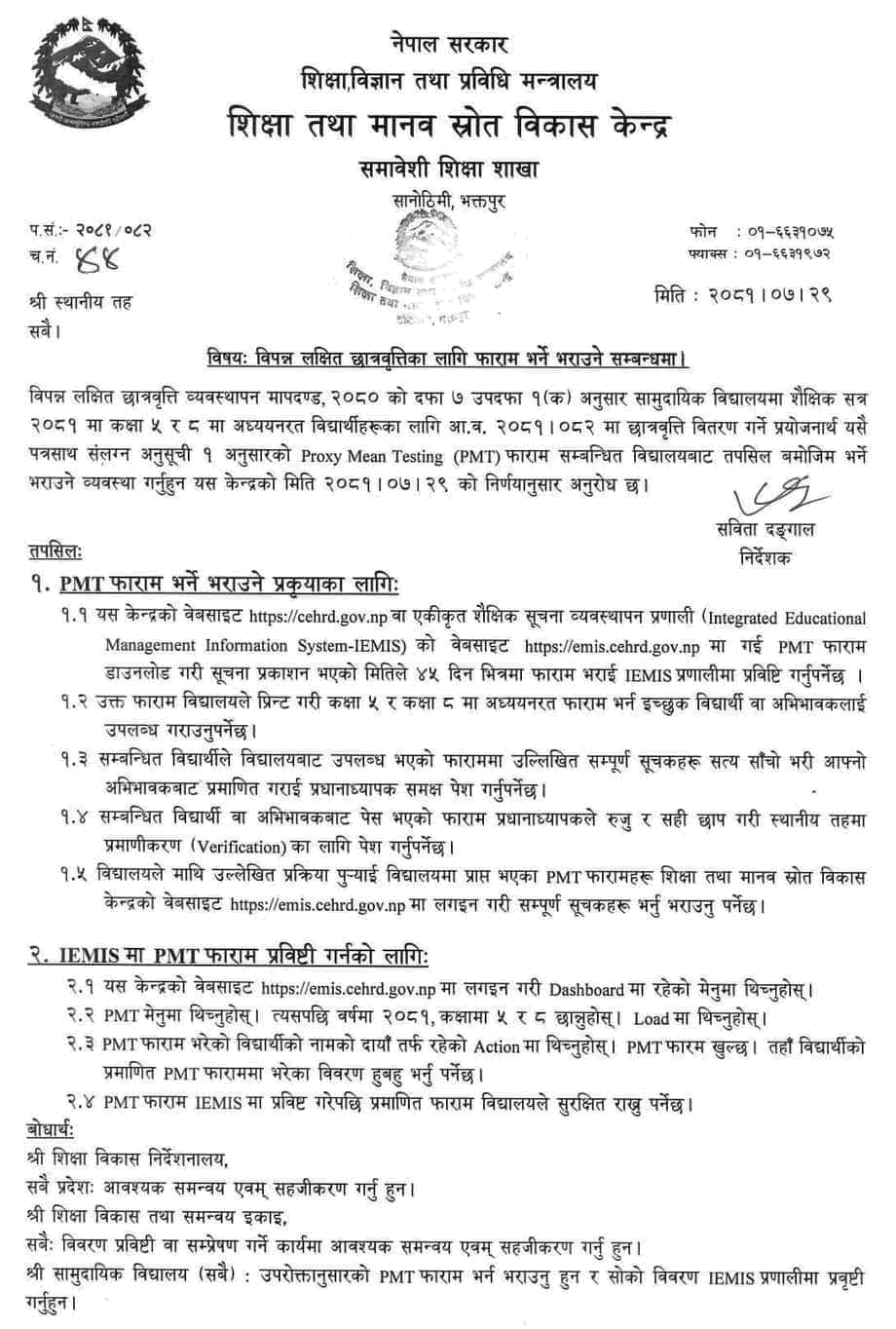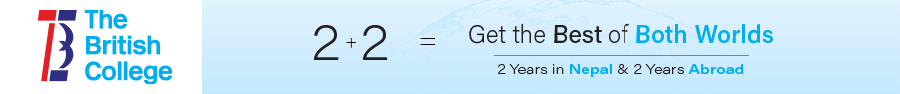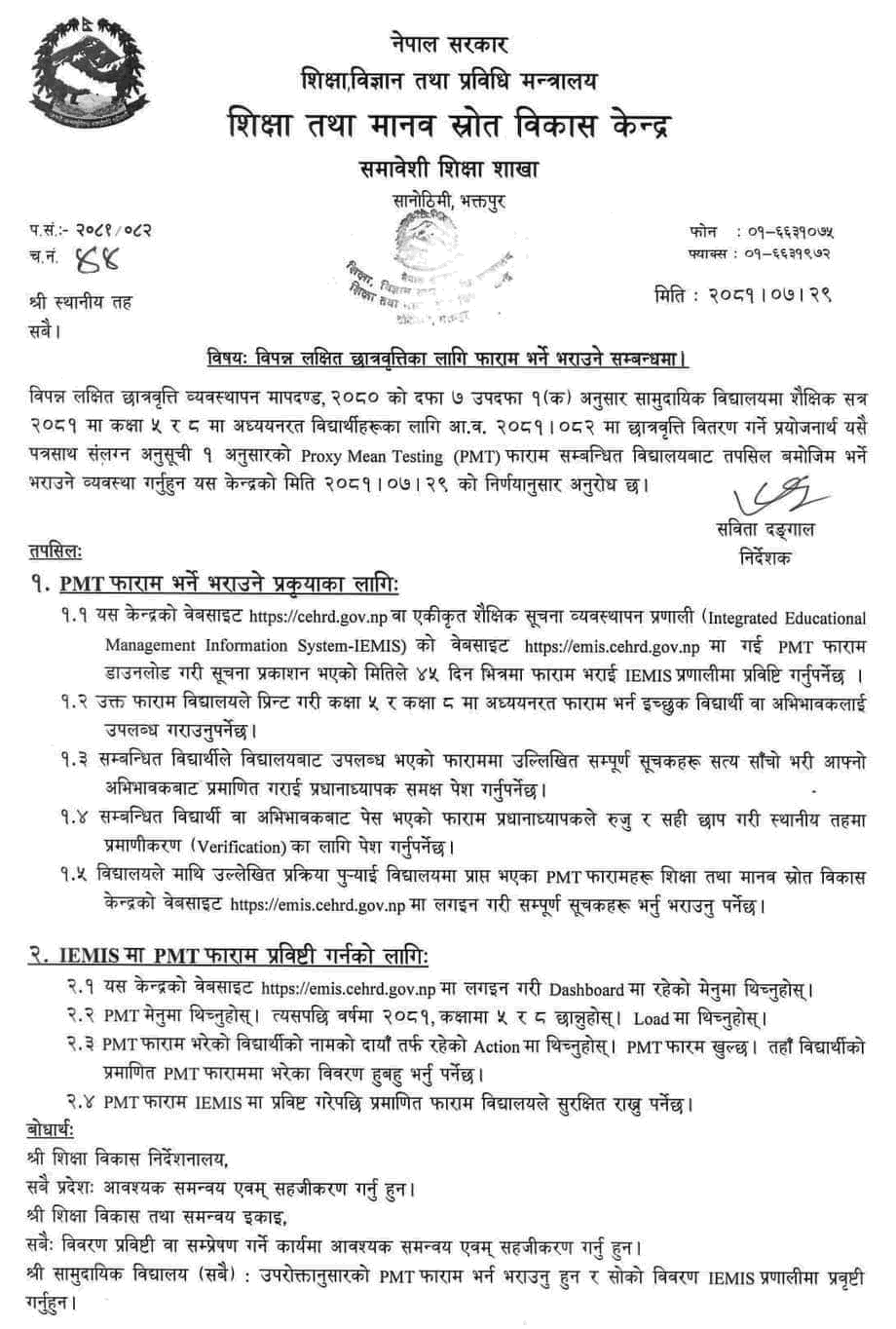
PMT Scholarship Form Submission for Community Schools
Government of Nepal, Ministry of Education, Science, and Technology, Education and Human Resource Development Center, Inclusive Education Division, Sanothimi, Bhaktapur Notice to all 753 Local Levels: Filling and Submission of Forms for Targeted Scholarships for Economically Disadvantaged Students
As per Section 7, Subsection 1(a) of the "Scholarship Management Guidelines, 2080," targeted scholarships will be distributed in the academic year 2081 to students in community school grades 5 and 8. For this purpose, schools must complete and submit the Proxy Means Testing (PMT) Form per the attached Schedule 1. This directive is based on the decision of the Education and Human Resource Development Center on 2081/07/29.
Instructions for PMT Form Submission
-
Downloading and Submission of PMT Form
-
Visit the official website: https://cehrd.gov.np or the Integrated Educational Management Information System (IEMIS): https://emis.cehrd.gov.np.
-
Download the PMT form. Forms must be filled out and submitted into the IEMIS system within 45 days from the publication date of this notice.
-
-
School’s Role in Form Distribution
-
Print the PMT form and provide it to students in grades 5 and 8 who wish to apply.
-
-
Student and Guardian Responsibilities
-
Students or their guardians must fill out the form truthfully, ensuring all indicators are correctly answered. The student’s guardian must then verify and sign the form before submission to the principal.
-
-
Principal’s Responsibilities
-
The principal must review the submitted forms, verify their accuracy, and forward them to the respective local level for verification.
-
-
Data Entry into IEMIS
-
Schools must log in to the IEMIS system (https://emis.cehrd.gov.np) to enter all required indicators for submitted PMT forms.
-
Steps for IEMIS Data Entry
-
Log in to the official IEMIS Dashboard via the website https://emis.cehrd.gov.np.
-
Navigate to the PMT Menu and select the year 2081 and grades 5 and 8.
-
Click on Load, then enter student details by clicking Action next to each student’s name.
-
Input the verified details from the PMT form into the IEMIS system accurately.
-
Once the data is entered, the school must securely store the verified PMT forms.
Reference and Coordination
Educational Development Directorate:
-
Provincial offices must ensure coordination and facilitation for this process.
Educational Development and Coordination Unit:
-
Assist in the entry and submission of details to IEMIS.
All Community Schools:
-
Complete the form filling, data entry, and submission as instructed.
Contact Information:
-
Phone: 01-6631075
-
Fax: 01-6631972
-
Date: 2081/07/29