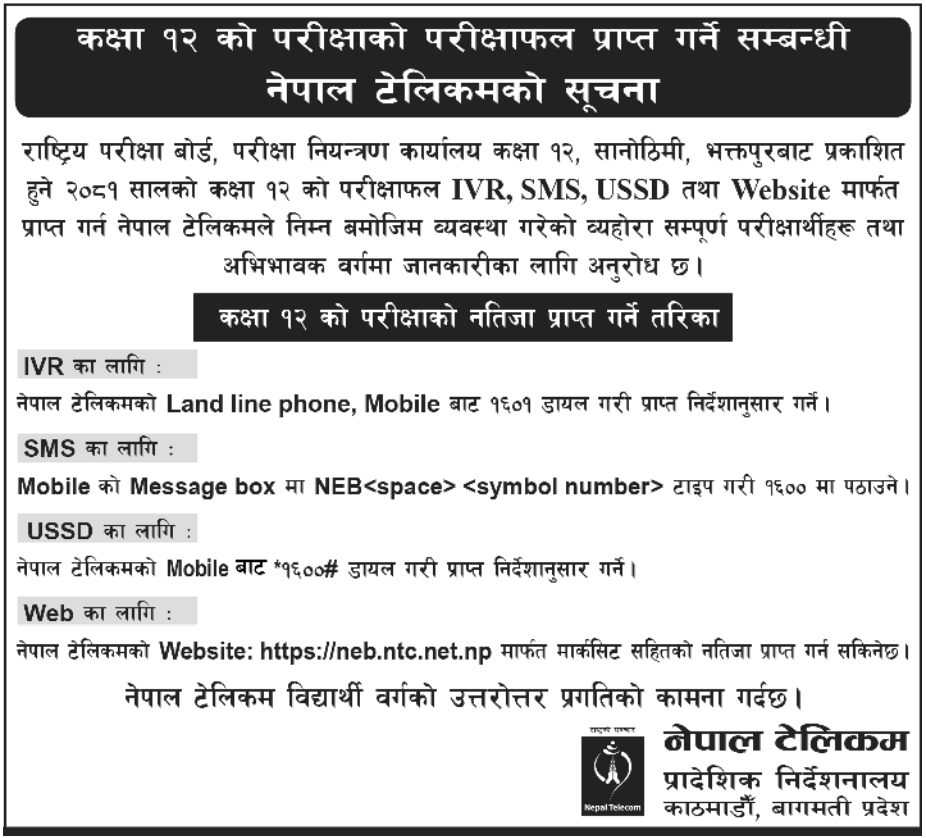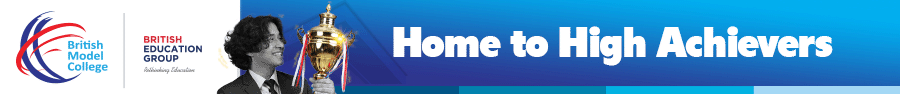How to Check NEB Class 12 Result 2081
NEB Class 12 Result 2081 Check Via Web, SMS, IVR, USSD: The anticipation surrounding the release of Class 12 examination results is a significant moment for students, parents, and guardians across Nepal. The National Examination Board (NEB) of Nepal, through its Examination Control Office located in Sanothimi, Bhaktapur, has established various channels for accessing the results for the year 2081 BS. This guide will provide a comprehensive overview of the methods available for checking the Class 12 results, including via IVR, SMS, USSD, and online through the official NEB and Nepal Telecom websites.
Introduction to NEB Class 12 Examination
The National Examination Board (NEB) is the governing body responsible for overseeing the higher secondary education system in Nepal. Each year, the board conducts the Class 12 examinations, which serve as a crucial academic milestone for students aspiring to pursue higher education. The examinations are conducted in accordance with the Letter Grading Directive 2078, which sets the grading standards and criteria.
In 2081 BS (2024 AD), the NEB conducted the Class 12 exams from Friday, April 26, to Monday, May 6. A total of 491,497 students from 5,542 schools participated in the exams, which were held across 1,526 exam centers, including one in Japan. This year, for the first time, the board utilized an automated selection system to determine the exam centers, marking a significant step towards digital transformation in the examination process.
Methods to Check the Class 12 Examination Results
NEB has made it convenient for students to access their results through multiple channels. These methods include IVR, SMS, USSD, and online platforms, each designed to ensure that students and guardians can easily and efficiently obtain the results. Below is a detailed explanation of each method:
1. Checking Results via IVR
Interactive Voice Response (IVR) is a user-friendly method that allows students to access their results by simply dialing a number. To check the Class 12 examination results via IVR:
- Step 1: Dial 1601 from any Nepal Telecom landline or mobile phone.
- Step 2: Follow the voice instructions provided to enter your examination symbol number.
- Step 3: Your result will be provided audibly.
This method is particularly useful for individuals who prefer verbal communication or those who may not have immediate access to the internet.
2. Checking Results via SMS
The SMS service is a quick and straightforward method to receive your results directly on your mobile phone. Here’s how you can use the SMS service:
- Step 1: Open the messaging app on your mobile phone.
- Step 2: Type "NEB" followed by a space, then enter your examination symbol number.
- Step 3: Send the message to 1600.
- Step 4: You will receive an SMS with your results, including your grades and other relevant details.
This method is ideal for those who want instant access to their results without the need for internet connectivity.
3. Checking Results via USSD
The USSD method is another efficient way to check your results using your mobile phone. This method does not require internet access and can be used by following these steps:
- Step 1: Dial *1600# from your Nepal Telecom mobile phone.
- Step 2: Follow the on-screen instructions to enter your examination symbol number.
- Step 3: Your result will be displayed on your mobile screen.
USSD is an effective method for individuals in areas with limited or no internet access, providing a simple and quick way to access results.
4. Checking Results via the Web
For those who prefer to check their results online, NEB has made the results available on the Nepal Telecom and NEB official websites. To check your results online:
- Step 1: Visit the Nepal Telecom website at https://neb.ntc.net.np.
- Step 2: Enter your examination symbol number and other required details.
- Step 3: Click on the submit button to view your result.
- Step 4: You can download and print your gradesheet or marksheet from the website.
Alternatively, you can visit the NEB official website at https://neb.gov.np to check your results.
This method provides a comprehensive view of your results, including detailed marks and grades, and is ideal for students who need to save or print their gradesheets for future use.
Details about the NEB Class 12 Examination 2080-2081
The NEB Class 12 examination is a pivotal event in the academic calendar, and understanding the key details can help students and guardians navigate the result-checking process more effectively. Here are some important details about the examination:
- Examination Date: The exams were conducted from Baishakh 14, 2081 (April 26, 2024) to Baishakh 26, 2081 (May 08, 2024).
- Examination Time: The exams were held from 8 am to 11 am.
- Number of Students Appeared: A total of 390,847 students appeared for the exams.
- Number of Students for Grade Increment Examination: 100,650 students took the grade increment examination.
- Total Number of Exam Centers: The exams were held across 1,525 centers.
- Result Mode: The results will be published online, accessible via website, SMS, and IVR.
- Result Date: The results are expected to be published in the 3rd week of Shrawan 2081 (August 2024).
Understanding the NEB Grading System
The NEB grading system is based on the Letter Grading Directive 2078, which outlines the criteria for passing and the corresponding grades. According to this directive, students must score at least 35% in the theoretical part of each subject to pass the examination. The grading system is designed to provide a comprehensive assessment of a student’s performance, with grades ranging from A+ to D.
Here is a brief overview of the grading system:
- A+: Exceptional performance
- A: Excellent performance
- B+: Very good performance
- B: Good performance
- C+: Satisfactory performance
- C: Acceptable performance
- D+: Below average performance
- D: Minimum passing grade
- NG: Not Graded (for students who fail to meet the minimum requirements)
This grading system ensures that students are evaluated not just on their ability to recall information, but also on their understanding and application of knowledge.
Tips for Students Awaiting Their Results
Waiting for exam results can be a stressful experience for students. Here are some tips to help manage the anxiety and uncertainty:
- Stay Informed: Keep track of the official announcements regarding the result date and methods of checking the results.
- Keep Your Symbol Number Handy: Ensure you have your examination symbol number readily available to avoid last-minute stress when checking your results.
- Use Reliable Sources: Always use the official NEB and Nepal Telecom websites or the authorized SMS and IVR services to check your results to avoid misinformation.
- Prepare for the Next Step: Whether you pass with flying colors or need to reattempt, be prepared for the next step in your academic journey. Consider exploring various higher education options or preparing for supplementary exams.
- Stay Positive: Remember that exam results are just one part of your academic journey. Regardless of the outcome, stay positive and focus on your future goals.
Conclusion
The NEB Class 12 examination is a crucial stepping stone for students in Nepal, and the methods provided by the National Examination Board to check the results are designed to make the process as accessible and stress-free as possible. Whether you choose to check your results via IVR, SMS, USSD, or online, ensure that you use the official channels to avoid any discrepancies. As you await your results, keep in mind the broader perspective of your academic journey, and prepare yourself for the opportunities that lie ahead.
By understanding the methods of checking the results and being informed about the grading system and other relevant details, students and guardians can navigate this important phase with confidence and clarity.