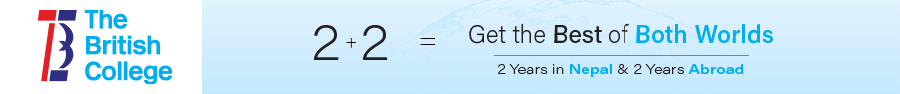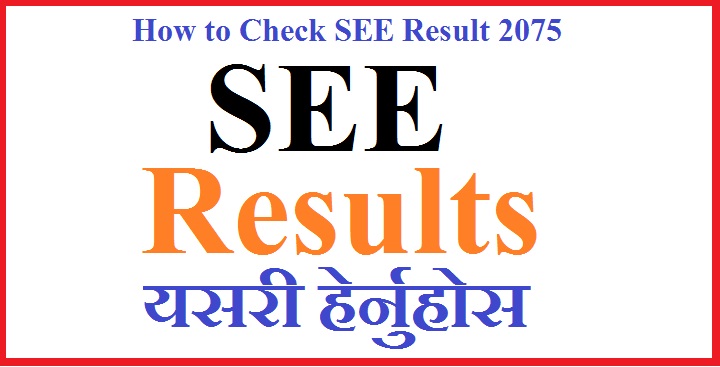
How to Check SEE Result 2074 2075
The Office of the Controller of Examinations (OCE) is planning to publish the results of the Secondary Education Examinations (SEE), the Grade 10 final exam 2074/2075. The Office of the Controller of Examinations (OCE) has stated that final preparations are on for declaring the results. The OCE had conducted the SEE 2074 2075 examinations under the general stream from March 22 to 31 and under the technical stream until April 3.
Examinations Controller Ambika Prasad Regmi stated the tasks of entering the marks obtained by students was in the final stages of publishing the results and ready to publish SEE Result 2074/2075.
The SEE results would be declared within the next few hours if there is no other technical issue. The OCE has been preparing to publish the results.
According to the OCE statistics records the total 485,586 students appeared for the SEE this year.
HOW TO CHECK SEE RESULTS 2075:
In these days it’s easy to check SEE result 2075 by using following methods:
Check SEE Results Through Website:
- Ministry of Education Singhadurbar Kathmandu: moe.gov.np
- Examination Controller Office, Sanothimi, Bhaktapur: soce.gov.np
- National Examination Board: neb.gov.np
- Department of Education, Bhaktapur: doe.gov.np
- Ekantipur: http://results.ekantipur.com/
Check SEE Results 2075 through IVR or SMS
- Nepal Telecom: IVR: Short code: 1600
- One up Communication: SMS: 33624
- Janaki Technology Pvt. Ltd : SMS: 35001
- Easy Services Pvt. Ltd. : SMS: 34949
- Kist Media and Research Center Pvt. Ltd. : SMS: 31005
- F1 Soft International Pvt Ltd. : SMS :34849
- Akash Tech Pvt. Ltd.: SMS: Short Code: 31003
- Focusone Nepal Pvt. Ltd.: SMS: Short Code: 34000
- Ncell Pvt. Ltd.: SMS : 1600