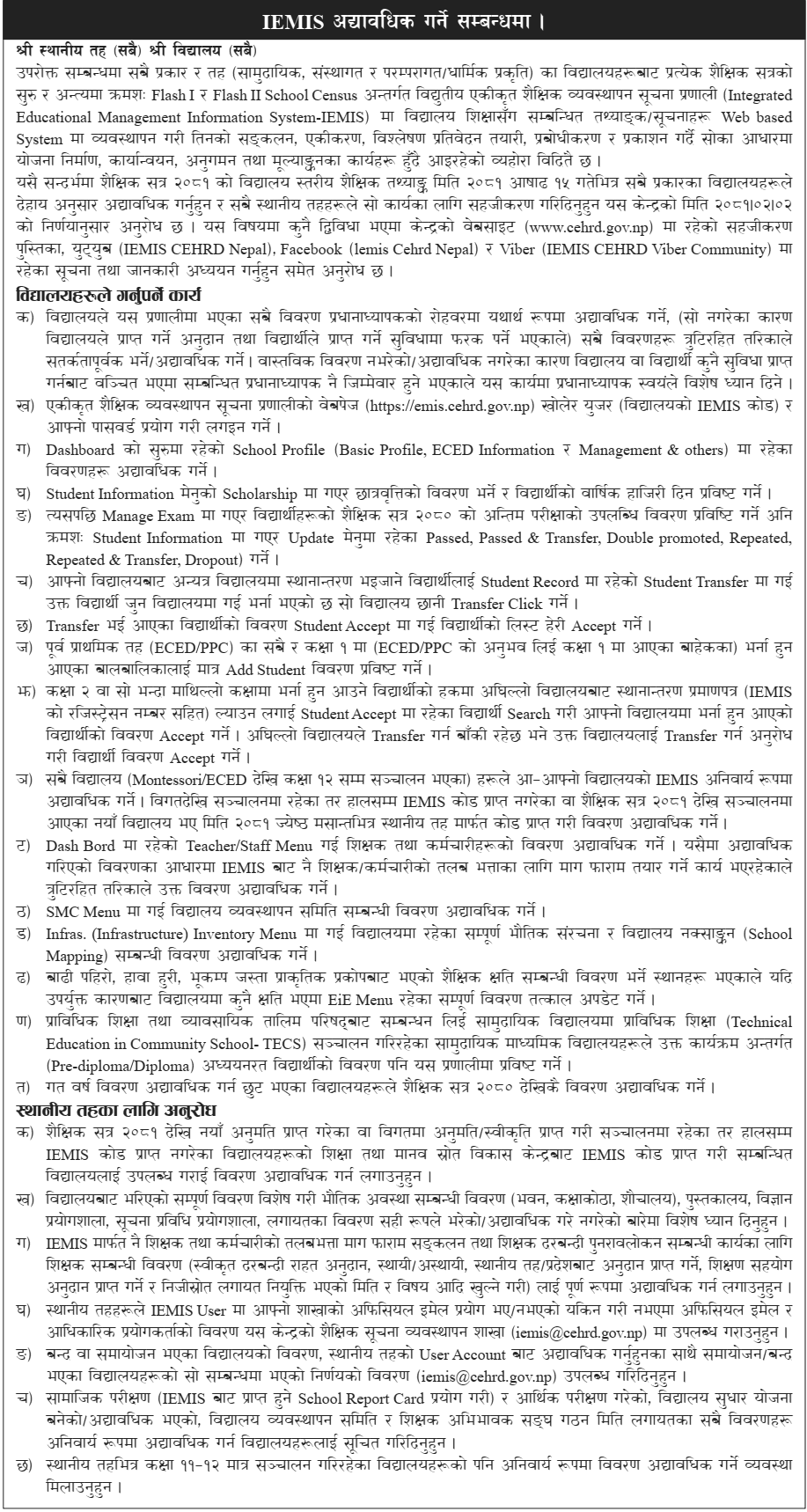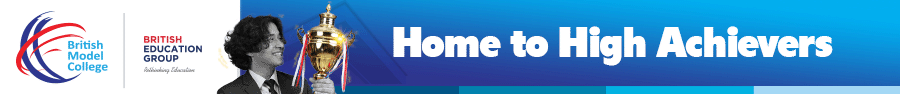Center for Education and Human Resource Development (CEHRD) Notice for IEMIS Data Update
Government of Nepal, Ministry of Education, Science and Technology, Center for Education and Human Resource Development (CEHRD) Notice Regarding IEMIS Data Update:
To All Local Levels (All) and Schools (All)
Regarding the above subject, all types and levels of schools (community, institutional, and traditional/religious) are required to manage and update educational statistics and information related to school education in the Integrated Educational Management Information System (IEMIS) at the beginning and end of each academic session under Flash I and Flash II School Census. This web-based system is used for the collection, integration, analysis, report preparation, dissemination, and publication of educational data. Based on this information, planning, implementation, monitoring, and evaluation activities are carried out.
In this context, all types of schools are requested to update the school-level educational statistics for the academic session 2081 BS by Asar 15, 2081 BS, and all local levels are requested to facilitate this process according to the decision of this center dated Jestha 02, 2081 BS. If there are any doubts regarding this matter, schools are advised to refer to the facilitation guide on the center's website (www.cehrd.gov.np), YouTube (IEMIS CEHRD Nepal), Facebook (lemis Cehrd Nepal), and Viber (IEMIS CEHRD Viber Community) for information and guidance.
Tasks to be Performed by Schools:
a) Schools must update all the information in the system accurately under the supervision of the principal. (Since failure to do so may affect the grants received by the school and the facilities provided to the students) all information should be filled/updated carefully and without errors. If the school or students are deprived of any facilities due to inaccurate or non-updated information, the principal will be held responsible, and therefore, the principal should pay special attention to this task.
b) Open the IEMIS web page (https://emis.cehrd.gov.np) and log in using the user code (IEMIS code of the school) and password.
c) Update the details in the School Profile (Basic Profile, ECED Information, Management & others) section in the Dashboard.
d) In the Student Information section under the Scholarship menu, fill in the scholarship details and enter the students' annual attendance.
e) Go to the Manage Exam section and enter the final exam achievements for the academic session 2080 BS. Then, in the Student Information section, update the status of students as Passed, Passed & Transfer, Double promoted, Repeated, Repeated & Transfer, Dropout.
f) For students transferring to other schools, go to the Student Record section and click Transfer under Student Transfer after selecting the school where the student has been admitted.
g) Accept the details of transferred students by viewing the list under Student Accept in the Student Accept section.
h) For children enrolling in the Pre-primary level (ECED/PPC) and Class 1 (except those with ECED/PPC experience), only enter details in the Add Student section.
i) For students enrolling in Class 2 or higher, ensure they bring a transfer certificate (with IEMIS registration number) from the previous school and accept their details by searching for the student in the Student Accept section. If the previous school has not yet transferred the student, request them to do so and accept the student's details accordingly.
j) All schools (Montessori/ECED to Class 12) must update their IEMIS information. Schools that have been operating since the past but have not yet received an IEMIS code, or new schools starting operations in the academic session 2081 BS, must obtain the code through the local level by the end of Jestha 2081 BS and update their details.
k) Update the details of teachers and staff in the Teacher/Staff Menu section in the Dashboard. Based on the updated details, prepare the salary demand form for teachers/staff from IEMIS, ensuring the information is accurate.
l) Update the details of the School Management Committee in the SMC Menu section.
m) Update the details of all physical structures and school mapping information in the Infra. (Infrastructure) Inventory Menu section.
n) In case of educational damage due to natural disasters such as floods, landslides, storms, earthquakes, etc., update all the details immediately in the EiE Menu.
o) Community secondary schools operating technical education programs (Technical Education in Community School-TECS) under the affiliation of the Council for Technical Education and Vocational Training must enter the details of students studying under the pre-diploma/diploma program in the system.
p) Schools that missed updating details in the previous year must update the information for the academic session 2080 BS.
Request to Local Levels:
a) Schools that have received approval to operate new educational programs in the academic session 2081 BS or previously approved schools that have not yet received an IEMIS code must obtain the code from the Education and Human Resource Development Center and update their details.
b) Pay special attention to ensuring that schools accurately update the details, especially the physical condition information (buildings, classrooms, toilets), libraries, science labs, IT labs, etc.
c) Collect salary demand forms for teachers and staff through IEMIS and ensure that all teacher-related details (approved posts, relief grants, permanent/temporary, grants received from local levels/provinces, teaching support grants, and private sources, including the date and subject of appointment) are fully updated.
d) Ensure the official email of the local level branch is used in the IEMIS User, and if not, provide the official email and details of the authorized user to the Educational Information Management Branch of the center ([email protected]).
e) Update the details of closed or merged schools through the local level's User Account and provide the details of the decisions regarding the closure/merger of schools to ([email protected]).
f) Inform schools to mandatorily update all details regarding social audits (using the School Report Card obtained from IEMIS), financial audits, the formation and update of school improvement plans, the formation dates of the School Management Committee and Parent-Teacher Association, and other relevant information.
g) Ensure that schools operating only Classes 11 and 12 within the local level also mandatorily update their details.