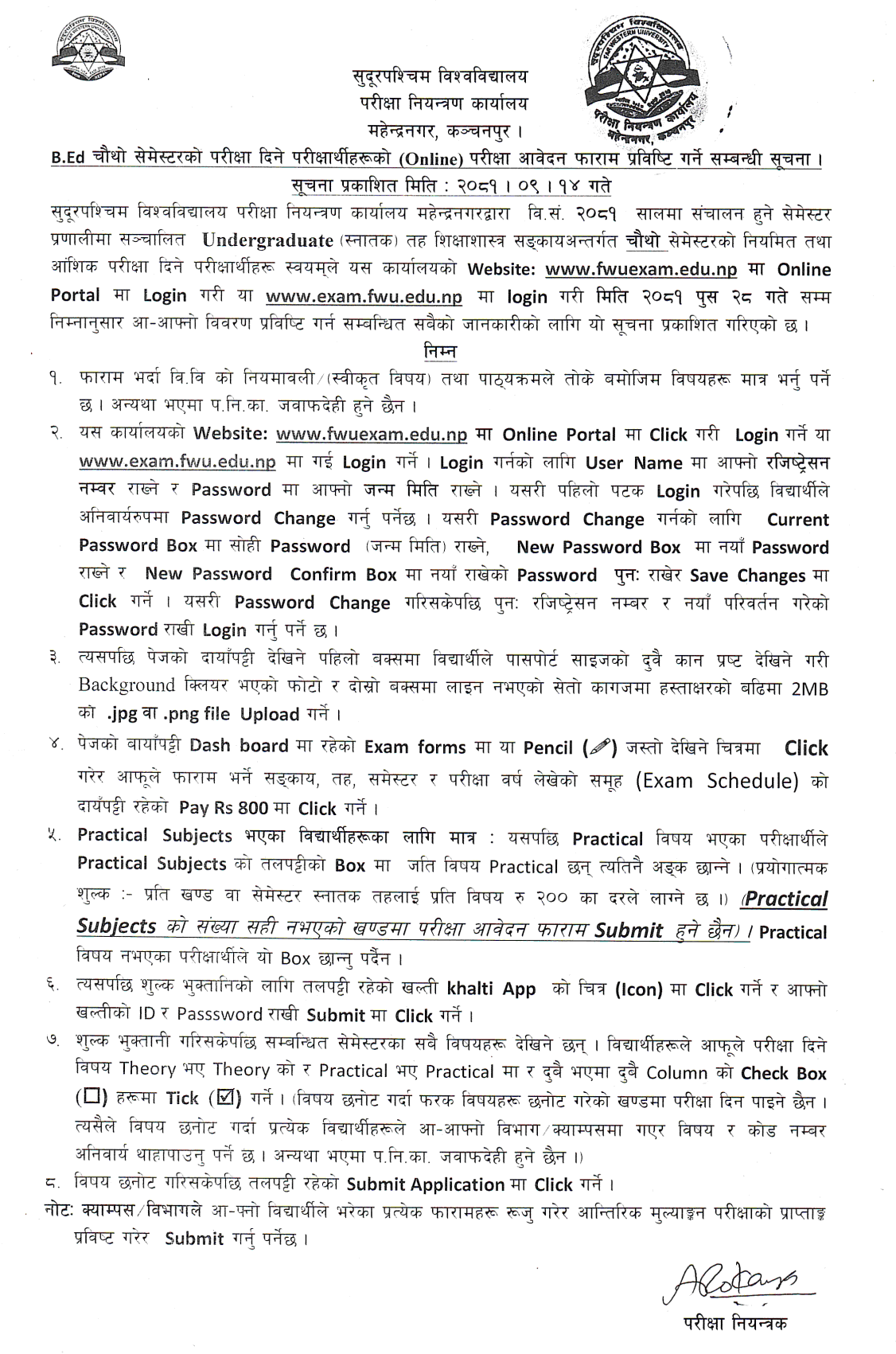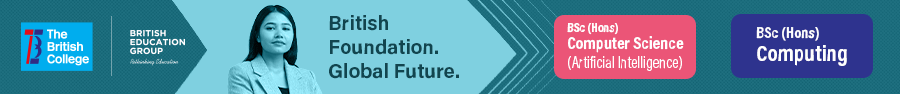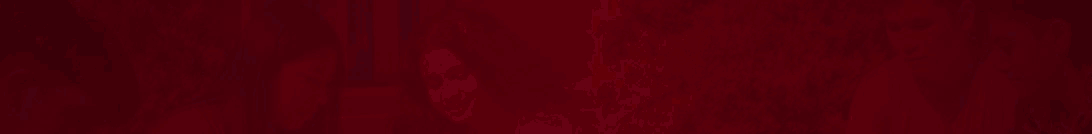Far Western University, Examination Control Office, Mahendranagar, Kanchanpur Notification regarding online exam form submission for B.Ed Fourth Semester examinees
This notice is hereby published for the information of all concerned candidates who will be appearing in the regular and partial examinations of the Fourth Semester under the Faculty of Education (Undergraduate level) of the semester system conducted by the Far Western University Examination Control Office, Mahendranagar, in the year 2081. Such candidates must log in to the Online Portal available at the Examination Control Office’s website, www.fwuexam.edu.np, or go to www.exam.fwu.edu.np, and fill in their details by 2081 Poush 28.
Instructions
Subject Selection
When filling out the form, select only the subjects prescribed by Far Western University regulations (approved subjects) and stipulated in the curriculum. The Examination Control Office is not responsible for any other selections.
Website Login
-
Go to www.fwuexam.edu.np and click the “Online Portal,” or go directly to www.exam.fwu.edu.np.
-
To log in, enter your Registration Number in the “User Name” field and your Date of Birth in the “Password” field.
-
Upon the first login, you must change your password. To do so:
-
Enter your current password (your date of birth) in the “Current Password” box.
-
Enter a new password in the “New Password” box.
-
Re-enter the new password in the “New Password Confirm” box, and click Save Changes.
-
-
After changing your password, login again using your Registration Number and the newly changed password.
Photo & Signature Upload
-
On the right side of the page, in the first box, upload a passport-size photo with both ears visible against a clear background.
-
In the second box, upload your signature on a plain white, unlined sheet of paper.
-
Each file (photo or signature) must be either .jpg or .png and must not exceed 2MB.
Exam Form Selection and Payment
-
On the left side of the page, in the Dashboard, click Exam forms or the pencil icon (2).
-
Next to the Faculty, Level, Semester, and Exam Year group (Exam Schedule) you are applying for, click Pay Rs 800.
Practical Subjects (if applicable)
-
If you have practical subjects, select the exact number of practical subjects in the box at the bottom.
-
The practical fee for undergraduate levels is Rs 200 per subject per semester.
-
The exam application form will not be submitted if the number of practical subjects does not match.
-
Students without practical subjects do not need to select this box.
Khalti Payment
-
To make the payment, click the Khalti App icon at the bottom.
-
Enter your Khalti ID and Password and click Submit.
Subject Selection
-
After payment, all the subjects of that semester will appear.
-
For Theory subjects, check (â) the “Theory” column; for Practical subjects, check (â) the “Practical” column; if a subject has both theory and practical, check both.
-
If you select subjects incorrectly, you cannot sit for the exam.
-
Therefore, each student must confirm the subject and code number with their department or campus. The Examination Control Office is not responsible for incorrect subjects.
Final Submission
-
After selecting the subjects, click Submit Application at the bottom.
Note:
Campuses/departments must review each form filled in by their students, enter the internal assessment marks, and then submit.
Date of Notice Publication: 2081.09.14