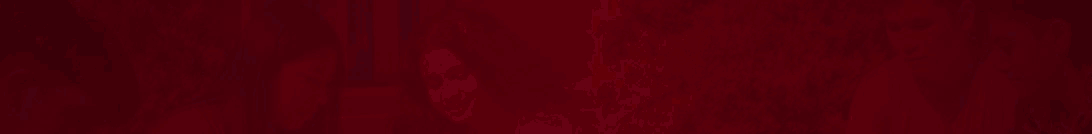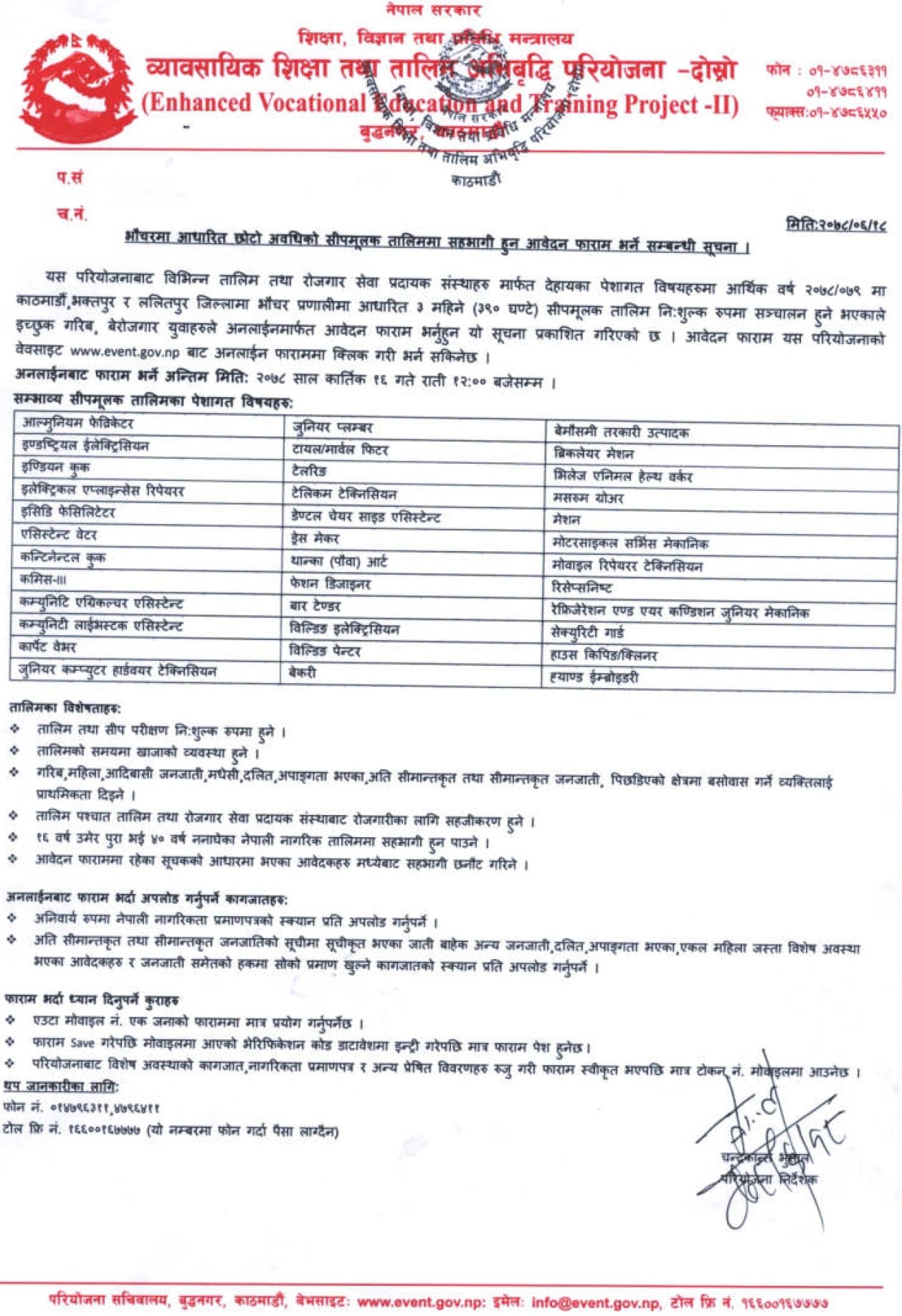
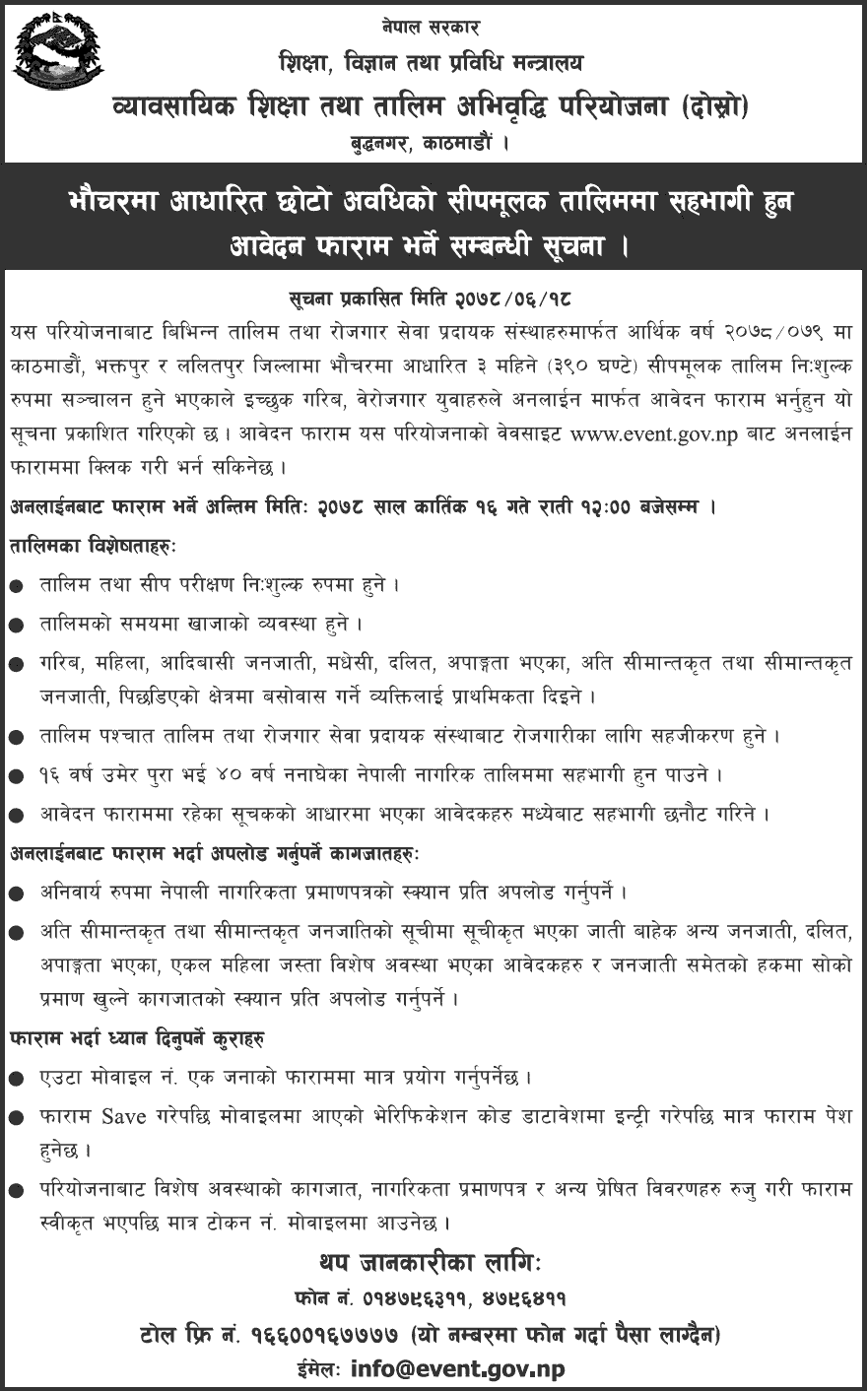
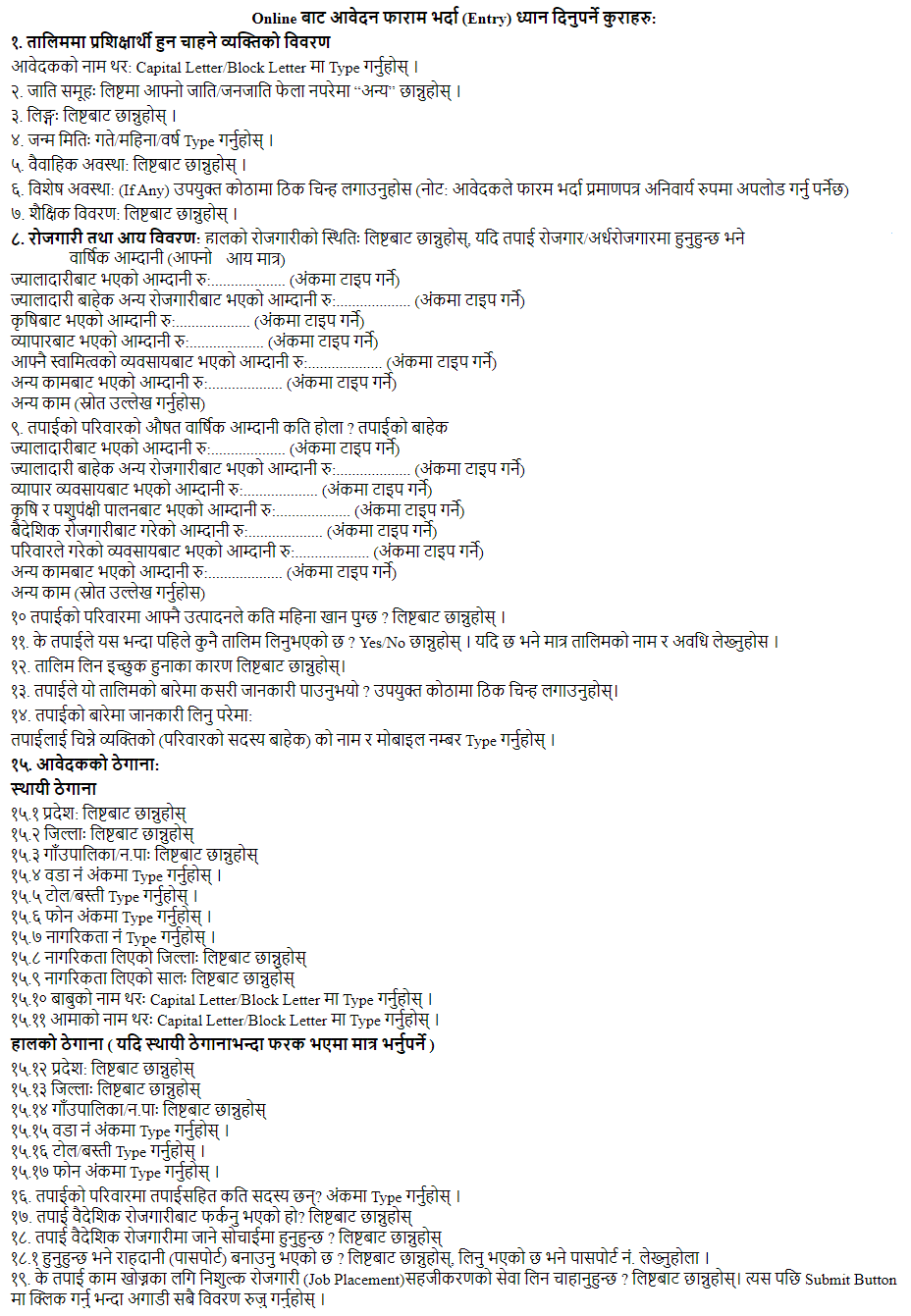
| फाराम à¤à¤°à¥à¤¨ यहाठà¤à¥à¤²à¤¿à¤ à¤à¤°à¥à¤¨à¥à¤¹à¥à¤¸à¥ |
| à¤à¤µà¥à¤¦à¤¨à¤à¥ सà¥à¤à¤¨à¤¾ पढà¥à¤¨ यहाठà¤à¥à¤²à¤¿à¤ à¤à¤°à¥à¤¨à¥à¤¹à¥à¤¸à¥ |
3 months (320 hours) skill-based training based on Voucher system in Kathmandu, Bhaktapur, and Lalitpur districts in the following professional subjects through various training and employment-related providers through Enhanced Vocational Education and Training Project-Second (EVENT-II) free of cost in FY 2078/07. Since the operation. Interested poor, unemployed youth can apply online. This information has been published. The application form can be filled from the project website www.event.gov.np in the online form.
Features of the training:
- Training and skill tests will be free of cost.
- An arrangement should be made during the training.
- Priority will be given to the poor, women, Adivasi Janajati, Madhesi, Dalits, people with disabilities, highly marginalized and marginalized tribes, people living in backward areas.
- Post-training training and employment facilitation from employment providers.
- To be able to participate in the training of Nepali citizens who have completed 16 years of age and 40 years of age.
- Participants will be selected from among the applicants based on the indicators in the application form.
Documents to be uploaded when filling out the form online:
- It is mandatory to upload a scanned copy of the Nepali Citizenship Certificate.
- All but one of the listed marginalized and marginalized Janajatis, other Janajatis, Dalits, persons with disabilities, applicants with special status such as one woman, and Janajatis should also upload a scanned copy of the document.
Things to remember while form Submission:
- The match will have to be used in the form of a mobile number one.
- After SAVE the form, after entering the verification code in the database, the demand form will be submitted.
- After verifying the special status documents, citizenship certificate, and other transmitted details from the project and approving the form, for more information:
Things to consider when filling out an online application form:
- Details of the person who wants to be a trainee in the training
Type in the name of the applicant: Capital Letter / Block Letter.
- Caste Group: Select "Other" if you can't find your race / tribe in the list.
- Gender: Choose from the list.
- Type Date of Birth: Date / Month / Year
- Marital Status: Choose from the list.
- Special case: (If Any) Tick the appropriate room (Note: Applicant must upload certificate while filling the form)
- Educational Details: Choose from the list.
- Employment and Income Details: Current Employment Status: Choose from the list, if you are employed / semi-employed, annual income (your income only)
Income from Wages Rs: ................... (typing in numbers)
Income from employment other than salary Rs. ................... (typing in numbers)
Income from Agriculture Rs. ................... (typing in numbers)
Income from trade Rs. ................... (typing in digits)
Income from own business Rs. ................... (typing in numbers)
Income from other work Rs. ................... (typing in numbers)
Other work (cite source)
- What is the average annual income of your family? Except you
Income from Wages Rs: ................... (typing in numbers)
Income from employment other than salary Rs. ................... (typing in numbers)
Income from trade business Rs. ................... (typing in numbers)
Income from agriculture and animal husbandry Rs. ................... (typing in numbers)
Income from foreign employment Rs.
Income from family business Rs. ................... (typing in numbers)
Income from other work Rs. ................... (typing in numbers)
Other work (cite source)
10 How many months does your household have enough to eat? Select from the list.
- Have you had any training before? Select Yes / No. If so, write the name and duration of the training only.
- Choose from the list the reasons you are willing to take the training.
- How did you find out about this training? Mark the appropriate room.
- If you need information about:
Type the name and mobile number of the person you know (excluding family members).
- Applicant's address:
Permanent address
15.1 Provinces: Choose from the list
15.2 Districts: Select from the list
15.3 Select from the list of Village Municipality / NPA
Type in 15.4 ward number.
Type 15.5 Toll / Settlement.
Type in the 15.6 phone number.
15.7 Type Citizenship No.
15.8 Districts of Citizenship: Select from the list
15.9 Year of Citizenship: Choose from the list
15.10 Type in father's name: Capital Letter / Block Letter.
15.11 Type the mother's name in the Capital Letter / Block Letter.
Current address (to be entered only if it differs from the permanent address)
15.12 Provinces: Select from the list
15.13 Districts: Select from the list
15.14 Select from the list of Rural Municipality / Muniticplaity
Type in 15.15 ward no.
Type 15.16 Toll / Settlement.
Type in the phone number 15.17.
- How many members are there in your family, including you? Type in the number.
- Are you returning from foreign employment? Select from the list
- Are you thinking of going for foreign employment? Select from the list
18.1 If you have a passport? Choose from the list, if you have taken passport no. Please write.
- Would you like to get a free job placement service? Select from the list. Then verify all the details before clicking on the Submit Button.
Note:
When typing, you have to type in English everywhere.
If you any of the details you need to fill in the blank, the details will not be saved and the error message will show why it was not saved. View the message and save your incomplete details again.
The applicant will have to fill in his / her details truthfully and clearly. If found to be false, it will be canceled at any time. Also, action may be taken in accordance with the prevailing law.
Once the form is filled and saved, it cannot be saved and corrected a second time.
After clicking Submit Application, you will receive a verification code on your mobile, enter that code and click on Verify Button. Once the application is approved, you will receive a token number on your mobile. The token number must be kept secure.
If there is any problem while filling the form, toll-free no. Call 16600167777 or phone no. Contact on 01-4796311 / 411 or on mobile number 9843702449 (Ashish Dahal) ¸ 9741230185 (Krishna Prasad Poudel).
Training Free Training