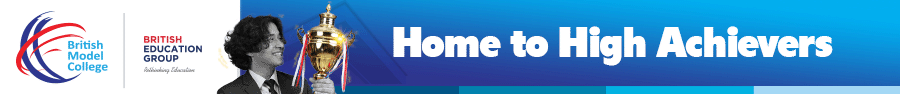.jpeg)
Exploring the Top Learning Management System (LMS) Software for Online Courses
In today's digital era, online education has become increasingly popular. As the demand for virtual learning continues to grow, the need for a reliable and efficient learning management system (LMS) software has become paramount. An LMS serves as the backbone of online education, providing educators and institutions with the tools they need to create, deliver, and manage online courses effectively. In this comprehensive guide, we will explore the top LMS software options available for online courses, comparing their features, benefits, pricing models, integration capabilities, and more. Whether you are an educator, institution, or e-learning professional, this article aims to help you make an informed decision when choosing the right LMS platform for your online course delivery.
Importance of LMS Software in Online Education
Before we dive into the comparison of LMS software options, let's first understand the importance of LMS software in the context of online education. An LMS software provides a centralized platform for educators to organize and deliver their online courses efficiently. Here are some key reasons why LMS software is crucial for online education:
-
Course Management: LMS software allows educators to create, organize, and manage their online courses in one place. It provides a structured framework for delivering course content, managing assignments and assessments, and tracking student progress.
-
Seamless Course Delivery: With an LMS, educators can deliver course materials, including videos, documents, and quizzes, to students in a streamlined manner. Students can access the content at their convenience, enabling asynchronous learning.
-
Collaboration and Communication: LMS platforms often include features for communication and collaboration, such as discussion boards, messaging systems, and virtual classrooms. These tools facilitate interaction between students and educators, creating an engaging and interactive online learning environment.
-
Assessment and Feedback: LMS software enables educators to create online assessments, track student performance, and provide timely feedback. This allows for personalized learning experiences and helps students gauge their progress.
-
Performance Tracking and Analytics: LMS platforms offer analytics and reporting functionalities that enable educators to track student engagement, identify areas for improvement, and make data-driven decisions to enhance the learning experience.
Comparison of LMS Software Options
Now that we understand the significance of LMS software in online education, let's compare some of the top LMS platforms available. Each platform has its unique features and benefits, so it's essential to consider your specific requirements before making a decision. Here is a detailed comparison of the leading LMS software options:
- Moodle:
- Moodle is an open-source LMS that offers a wide range of features and customization options.
- It is highly flexible, allowing educators to tailor the platform to their specific needs.
- Moodle supports various content formats, interactive activities, and collaborative tools.
- The platform has a large and active community, providing ongoing support and updates.
- Moodle is an excellent choice for educational institutions and organizations that value customization and flexibility.
- Canvas:
- Canvas is a cloud-based LMS known for its user-friendly interface and intuitive design.
- It offers a robust set of tools for course creation, content delivery, and student engagement.
- Canvas provides features such as video conferencing, integrated multimedia, and mobile accessibility.
- The platform focuses on user experience, making it ideal for educators and institutions seeking an intuitive LMS.
- Canvas has gained popularity in the higher education sector and is suitable for both small and large institutions.
- Blackboard Learn:
- Blackboard Learn is a comprehensive LMS designed for both academic and corporate settings.
- It offers a range of features, including content management, assessment tools, and student collaboration.
- Blackboard Learn provides a scalable solution for institutions of all sizes, from K-12 schools to universities and corporate training departments.
- The platform supports blended learning, asynchronous learning, and personalized learning paths.
- Blackboard Learn is a trusted and established LMS used by many educational institutions worldwide.
- Schoology:
- Schoology is an LMS focused on K-12 education, offering a user-friendly interface and powerful collaboration tools.
- It provides features for lesson planning, grading, parent communication, and student engagement.
- Schoology integrates with popular educational tools and resources, making it easy to create a comprehensive learning ecosystem.
- The platform offers analytics and reporting functionalities to track student progress and identify areas for improvement.
- Schoology is an excellent choice for K-12 schools and districts looking for an LMS specifically tailored to their needs.
Key Features and Functionalities of Top LMS Platforms
Now that we have compared some of the leading LMS software options, let's take a closer look at the key features and functionalities they offer. These features play a vital role in enhancing the online learning experience and making the LMS software user-friendly for both educators and learners. Here are the key features to consider:
-
Content Management: LMS platforms should provide tools for organizing and managing course content, including the ability to upload and organize files, embed multimedia, and create interactive activities.
-
Assessment and Grading: LMS software should offer a variety of assessment options, such as quizzes, assignments, and exams. It should also provide efficient grading tools and support for rubrics.
-
Communication and Collaboration: Look for LMS platforms that include features for communication and collaboration, such as discussion forums, messaging systems, and virtual classrooms. These tools promote interaction between students and educators.
-
Mobile Accessibility: In today's mobile-centric world, it is essential for LMS software to be accessible on various devices, including smartphones and tablets. Mobile compatibility enables students to learn on the go.
-
Analytics and Reporting: LMS platforms should provide analytics and reporting functionalities that allow educators to track student engagement, identify at-risk students, and gain insights into course effectiveness.
-
Integration Capabilities: Consider the integration capabilities of LMS software with other tools and systems, such as video conferencing platforms, learning content repositories, and student information systems. Integration can streamline workflows and enhance the learning experience.
Pricing Models and Cost Considerations for LMS Software
When selecting an LMS platform, pricing is an essential factor to consider. LMS software typically offers different pricing models, ranging from free open-source options to subscription-based plans. Here are some common pricing models and cost considerations:
-
Open-Source LMS: Open-source LMS software, such as Moodle, is free to use and customize. However, it requires technical expertise to set up and maintain. The cost considerations mainly involve server hosting, support, and customization if needed.
-
Subscription-Based LMS: Many LMS platforms offer subscription-based plans, where users pay a monthly or annual fee. The pricing usually depends on the number of users or active learners. Consider the scalability and cost implications as your user base grows.
-
Enterprise-Level LMS: Some LMS software options cater to large-scale enterprise requirements. These solutions often offer additional features and functionalities, customization options, and dedicated support. Enterprise-level LMS platforms usually have custom pricing based on specific needs.
Integration Capabilities with Other Tools and Systems
Integration capabilities play a crucial role in creating a seamless and efficient online learning environment. When selecting an LMS platform, consider its compatibility with other tools and systems that you use or plan to use in your online courses. Here are some key integration possibilities to consider:
-
Video Conferencing Platforms: Integration with video conferencing platforms like Zoom, Microsoft Teams, or Google Meet can enhance the virtual classroom experience by enabling real-time interactions, virtual office hours, and group collaborations.
-
Learning Content Repositories: Integration with learning content repositories, such as Khan Academy or Open Educational Resources (OER) platforms, can provide educators with a vast library of educational resources to supplement their courses.
-
Student Information Systems (SIS): Integration with SIS allows for seamless data transfer, such as student enrollment, course registration, and grades. This integration simplifies administrative tasks and ensures accurate student records.
-
Authentication and Single Sign-On (SSO): Integration with authentication systems and SSO providers allows users to access the LMS using their existing credentials, eliminating the need for separate login credentials.
User Reviews and Ratings of LMS Software
User reviews and ratings provide valuable insights into the real-world experiences of educators, institutions, and learners using different LMS software options. It is crucial to consider user feedback when making an informed decision. Here are some popular platforms where you can find user reviews and ratings:
-
Capterra: Capterra is a platform that hosts user reviews and ratings for various software solutions, including LMS platforms. It provides detailed user feedback, pros and cons, and overall ratings for each software.
-
G2: G2 is another popular software review platform that offers user-generated reviews and ratings for LMS software. It provides a comprehensive overview of features, ease of use, customer support, and value for money.
-
TrustRadius: TrustRadius is a trusted review site that provides detailed user reviews, ratings, and comparisons of LMS software. It focuses on providing honest and unbiased feedback from verified users.
Case Studies or Examples of Successful Implementation
Case studies and real-world examples can help illustrate how LMS software has been successfully implemented in various educational settings. These examples showcase the benefits and outcomes achieved by using specific LMS platforms. Here are a few case studies worth exploring:
-
Harvard University: Harvard University implemented Canvas as its LMS platform, streamlining course delivery and improving student engagement. The platform provided a user-friendly interface and integrated tools for collaboration, assessment, and analytics.
-
Khan Academy: Khan Academy, an online educational platform, uses its own LMS software to deliver high-quality educational content to millions of learners worldwide. The LMS enables personalized learning paths, progress tracking, and interactive exercises.
-
Michigan Virtual: Michigan Virtual, a leader in online learning, adopted Moodle as its LMS platform. Moodle's flexibility allowed Michigan Virtual to create a customized online learning experience for K-12 students, offering a wide range of courses and resources.
Latest Trends and Advancements in LMS Technology
LMS technology continues to evolve, with new trends and advancements shaping the future of online education. Staying updated with the latest trends can help educators and institutions make informed decisions and adopt innovative practices. Here are some emerging trends in LMS technology:
-
Microlearning: Microlearning refers to delivering content in short, bite-sized modules that learners can consume quickly. LMS platforms are incorporating microlearning features, enabling educators to create engaging and accessible content.
-
Artificial Intelligence (AI): AI is being integrated into LMS platforms to provide personalized learning experiences, intelligent analytics, and automated assessments. AI-powered chatbots are also becoming popular for providing instant learner support.
-
Gamification: Gamification involves incorporating game elements, such as points, badges, and leaderboards, into the learning process. LMS platforms are integrating gamification features to increase learner engagement and motivation.
-
Mobile Learning: With the widespread use of smartphones and tablets, LMS platforms are becoming more mobile-friendly. Mobile learning allows learners to access course content anytime, anywhere, enhancing flexibility and accessibility.
Conclusion
Selecting the right learning management system (LMS) software is crucial for delivering effective online courses. By comparing different LMS platforms, considering their features, pricing models, integration capabilities, and user reviews, educators, institutions, and e-learning professionals can make informed decisions. The importance of LMS software in online education cannot be overstated, as it provides the necessary tools for course management, seamless course delivery, collaboration, assessment, and performance tracking. Stay updated with the latest trends and advancements in LMS technology to ensure you are leveraging the best tools and practices for your online courses. Remember, the right LMS software can greatly enhance the online learning experience for both educators and learners, leading to successful outcomes and improved engagement.