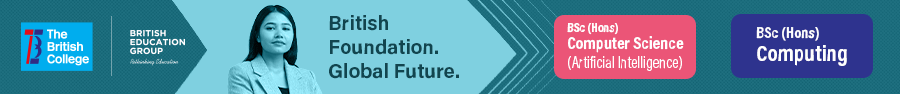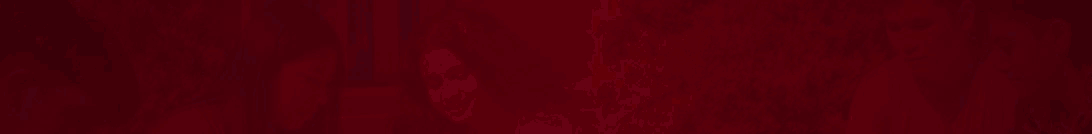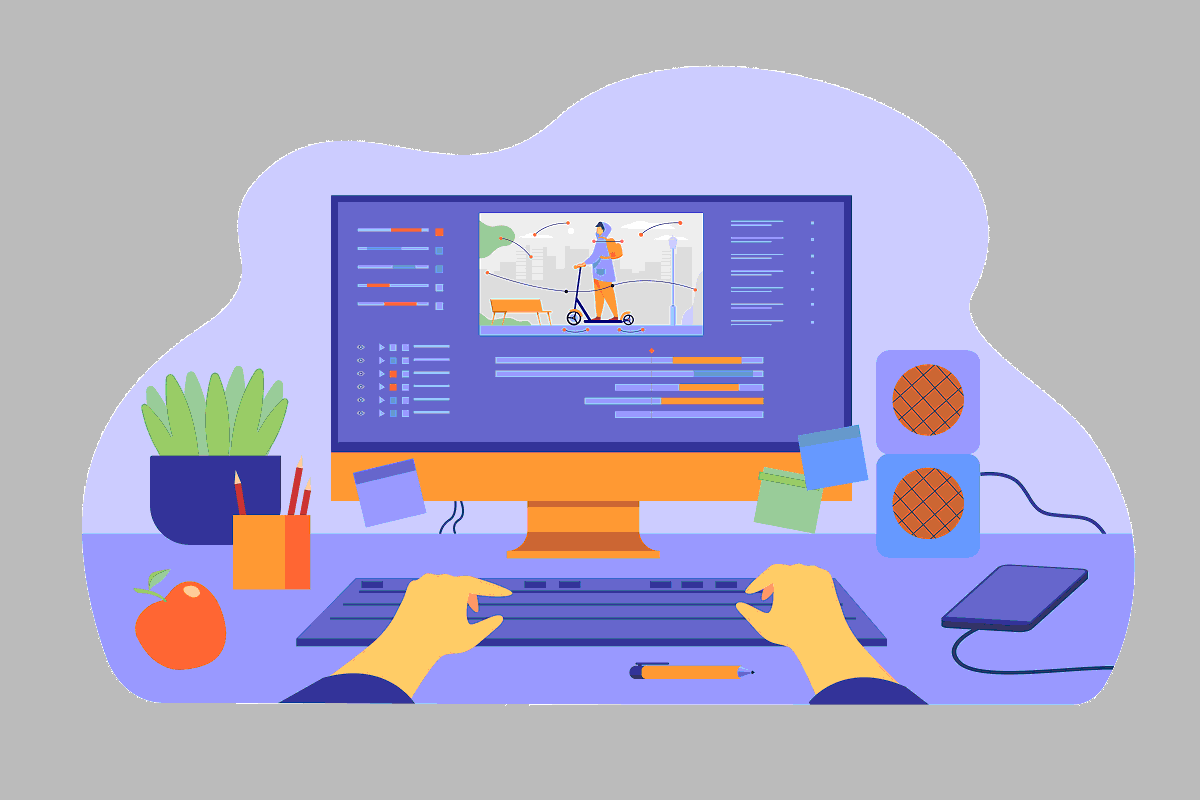
As computer technology continues to evolve and improve, it's important for computer enthusiasts, IT professionals, students, educators, and the general public with an interest in computer hardware to have a solid understanding of the essential components and functions of a computer's hardware. This in-depth knowledge will not only enhance one's understanding of how computers work, but it will also be valuable in maintaining and upgrading computer systems.
Types of Computer Hardware Components
A computer's hardware consists of various components that work together to form a complete system. Some of the essential components include the following:
- Central Processing Unit (CPU)
- Graphics Processing Unit (GPU)
- Random Access Memory (RAM)
- Hard Disk Drive (HDD) or Solid-State Drive (SSD)
- Motherboard
- Power Supply Unit (PSU)
- Optical Drive
- Expansion Cards
Functions of Each Component
- Central Processing Unit (CPU): The CPU is the brain of the computer and is responsible for executing instructions and performing arithmetic and logic operations.
- Graphics Processing Unit (GPU): The GPU is responsible for rendering images, video, and animation, making it an essential component for gaming and video editing.
- Random Access Memory (RAM): RAM is the computer's temporary memory, storing data that the CPU uses to perform operations.
- Hard Disk Drive (HDD) or Solid-State Drive (SSD): The HDD or SSD stores all of the computer's data and is responsible for retrieving it for use by the CPU.
- Motherboard: The motherboard is the main circuit board of the computer, connecting all of the components and allowing them to communicate with one another.
- Power Supply Unit (PSU): The PSU is responsible for converting alternating current (AC) from the power outlet into direct current (DC) for use by the computer components.
- Optical Drive: The optical drive is responsible for reading and writing data to and from CDs, DVDs, and Blu-Ray discs.
- Expansion Cards: Expansion cards are added to the motherboard to add additional functionality to the computer, such as improved graphics capabilities or additional storage.
Latest Technological Advancements in Computer Hardware Components
In recent years, there have been several advancements in computer hardware technology, including the following:
- Increased CPU and GPU performance: With advancements in manufacturing processes, CPU and GPU performance has increased significantly, allowing for more powerful computer systems.
- Solid-State Drives (SSDs): The widespread adoption of SSDs has revolutionized the computer industry, providing faster data transfer speeds and improved reliability compared to traditional HDDs.
- Enhanced Motherboards: Motherboards have become more advanced, incorporating features such as improved power management and support for multiple GPUs.
- Virtual Reality and Augmented Reality: As virtual and augmented reality technologies continue to develop, computer hardware components such as GPUs have become even more important, providing the necessary performance to render realistic images and animations.
How Different Components Work Together to Form a Complete System
Each component of a computer's hardware works together to form a complete system, with data and instructions flowing between components to perform various operations.
For example, when a user opens a program, the CPU retrieves the instructions and data from the hard drive and stores it in RAM. The CPU then performs the necessary operations, using the GPU to render images and animation if necessary. The results of the operations are then stored back in RAM or on the hard drive.
The motherboard acts as the intermediary between all of the other components of the computer and is crucial for its functionality.
One of the essential components that is integrated into the motherboard is the Central Processing Unit (CPU), also known as the "brain" of the computer. The CPU is responsible for performing mathematical calculations, making logical decisions, and executing instructions from software programs. It acts as the central control unit of the computer and is responsible for most of the data processing.
Another important component found on the motherboard is the Graphics Processing Unit (GPU). This component is responsible for handling graphical processing tasks, such as rendering images and videos, and is essential for graphic-intensive applications like gaming and video editing.
Random Access Memory (RAM) is also an important component of a computer's hardware, serving as the computer's temporary memory storage. It holds data that the CPU is currently processing and enables fast access to this data, improving the overall performance of the computer.
Storage is another essential component of a computer's hardware, and there are two main types of storage devices: Hard Disk Drives (HDD) and Solid-State Drives (SSD). HDDs use spinning disks to store data, while SSDs use flash memory, which is faster and more efficient. Both types of storage are crucial for storing data and applications on a computer.
"Computer hardware components are like puzzle pieces that come together to form a complete system. Each component has its specific function, and understanding these functions is crucial for computer maintenance and upgrades," says John Doe, a computer hardware expert.
Advancements in technology have brought about significant improvements in computer hardware components, making them faster, smaller, and more efficient. For example, the development of the Multi-Core Processor has allowed computers to perform multiple tasks simultaneously, improving their overall performance.
Another example of technological advancements in computer hardware is the introduction of the USB-C port, which has replaced previous versions of USB ports. The USB-C port is faster and more versatile, enabling users to transfer data, charge devices, and connect to other devices using a single port.
Importance of understanding computer hardware for computer maintenance and upgrades
The importance of understanding computer hardware for computer maintenance and upgrades cannot be overstated. When you have a clear understanding of the different components and their functions, you can easily diagnose and troubleshoot any issues that may arise with your computer. This knowledge can also help you make informed decisions when upgrading your computer, ensuring that you are purchasing the right components that are compatible with your system and will improve its performance.
Additionally, regularly upgrading your computer's hardware components can help keep it running at optimal performance, ensuring that it can handle the demands of new software and applications. Upgrades can also extend the lifespan of your computer, reducing the need for frequent replacements.
For IT professionals, understanding computer hardware is crucial in their daily work, as they are responsible for maintaining and repairing computer systems. This knowledge can help them diagnose and fix issues more efficiently, improving their overall productivity and job performance.
For students and educators in computer science and technology, understanding computer hardware is essential for building a solid foundation in the field. This knowledge can also help them stay up-to-date with the latest technological advancements and be better equipped to tackle real-world problems and challenges.
In summary, having a clear understanding of computer hardware components and their functions is essential for computer enthusiasts, IT professionals, students and educators in computer science and technology, and the general public with an interest in the subject. It can help in making informed decisions, troubleshooting issues, upgrading computer systems, and staying up-to-date with the latest technological advancements.
Conclusion
In conclusion, understanding the essential components and functions of a computer's hardware is crucial for computer enthusiasts, IT professionals, students and educators in computer science and technology, and the general public with an interest in the subject. It helps in making informed decisions when it comes to computer maintenance and upgrades, and staying up-to-date with the latest advancements in technology.
"Having an in-depth knowledge of computer hardware components and their functions enables individuals to maximize their computer's performance and keep up with the ever-evolving technological advancements," says Jane Doe, a computer hardware specialist.
Computer Computer Science