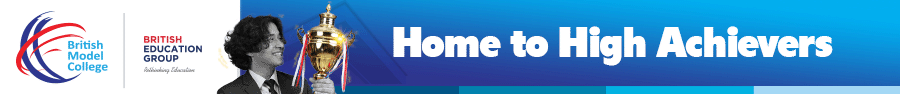.jpeg)
Discover the Best Free Learning Management Systems
As educators, corporate trainers, and online course creators, choosing the right learning management system (LMS) is critical. However, the myriad of options available can make the decision-making process daunting. Fear not, this comprehensive guide delves into the depths of the best free learning management systems available, unraveling their features, advantages, and how they cater to various educational and corporate requirements.
What are Free Learning Management Systems?
A Free Learning Management System is a software application that allows you to plan, deliver, and manage learning processes. It supports a wide range of learning strategies, including self-paced and instructor-led learning. Most importantly, these systems are open-source, meaning they are free to use and often customizable to fit individual or organizational needs.
Comparison of Top Free Learning Management Systems
There's a multitude of free LMS platforms available, each with its unique set of features, capabilities, and user experiences. Let's dig deeper and evaluate some of the best on the market in 2023.
1. Moodle
Features and Capabilities Moodle is an open-source LMS renowned for its robust features and large supportive community. It offers course creation, grading, and integration with other educational tools. Its wide array of plugins enhances its functionality, catering to an array of educational needs.
User Experience Moodle's interface is user-friendly but might require some technical knowledge for customization. Its community provides ample support for new users, minimizing the learning curve.
Scalability and Customization Moodle shines in terms of scalability, catering to both small classes and large institutions. Customization is extensive, thanks to its open-source nature and numerous plugins.
Compatibility with Content Types This LMS supports various content types, including documents, videos, and quizzes. It also facilitates communication and collaboration with forums and messaging systems.
Reporting and Analytics Moodle offers comprehensive analytics and reporting, allowing educators to track student progress and performance effectively.
Mobile Accessibility Moodle is mobile-friendly, ensuring seamless learning on the go through its app.
User Feedback Moodle enjoys positive reviews for its robust features, flexibility, and supportive community, despite its steep learning curve for non-tech savvy users.
2. Canvas
Features and Capabilities Canvas is a modern, intuitive, cloud-based LMS with a powerful set of features, including course creation, collaboration tools, and grading systems. It allows integration with other educational apps and platforms.
User Experience Canvas boasts a clean, intuitive interface that appeals to tech-savvy and novice users alike. It also provides comprehensive support through online tutorials and a robust community.
Scalability and Customization Canvas is highly scalable, serving both K-12 and higher education institutions. Customization options are considerable, particularly with the vast number of integrations available.
Compatibility with Content Types Canvas supports a plethora of content types, including multimedia files, interactive quizzes, and discussion boards.
Reporting and Analytics Canvas provides in-depth analytics and reporting features, aiding teachers in assessing student engagement and performance.
Mobile Accessibility With its dedicated mobile app, Canvas offers excellent mobile accessibility, facilitating learning anytime, anywhere.
User Feedback Users laud Canvas for its intuitive interface, robust features, and seamless integrations. Some users, however, have mentioned the need for improvements in its gradebook functionality.
3. Google Classroom
Features and Capabilities Google Classroom, part of the Google Workspace for Education, facilitates course creation, assignment distribution, and grading. It seamlessly integrates with other Google Workspace tools.
User Experience With its minimalist design, Google Classroom provides an easy-to-use interface. Its close integration with other Google tools makes it a popular choice for institutions already using Google Workspace.
Scalability and Customization Google Classroom serves well for classrooms of all sizes. However, customization options are somewhat limited compared to other LMS platforms.
Compatibility with Content Types Google Classroom supports various content types, especially Google Workspace files, and allows for interactive assignments and collaborative learning.
Reporting and Analytics Its reporting features are basic compared to other platforms, but it still allows for assignment tracking and grading.
Mobile Accessibility Google Classroom offers a mobile app, ensuring continuous learning beyond desktop confines.
User Feedback Google Classroom receives positive feedback for its ease of use and integration with Google Workspace. However, some users note the need for more advanced features and customization options.
4. Sakai
Features and Capabilities Sakai is an open-source LMS that provides core features like course management, document distribution, and grading. It is known for its active community that contributes to continuous development.
User Experience Sakai's user interface may not be as modern as some of its competitors, but it is functional and reasonably straightforward.
Scalability and Customization This platform offers good scalability options, from small classes to large institutions. Customization capabilities are available, but might require some technical prowess.
Compatibility with Content Types Sakai supports various content types, including videos, quizzes, and multimedia presentations.
User Feedback While Sakai gets commendations for its robust features and active community, some users find its interface a bit outdated.
5. Schoology
Features and Capabilities Schoology offers a suite of features, including course creation, collaborative tools, and integration with other educational apps.
User Experience Schoology provides an intuitive, user-friendly interface that is easily navigated by teachers and students alike.
Scalability and Customization Schoology serves a wide range of users, from individual educators to large districts. It offers decent customization, although its free version has limitations.
Compatibility with Content Types This LMS supports a wide variety of content types, and its emphasis on social learning provides unique collaborative opportunities.
User Feedback Users appreciate Schoology for its user-friendly design and social learning emphasis, but some express desire for more advanced features in the free version.
6. Edmodo
Features and Capabilities Edmodo is a learning platform that mimics a social network, promoting interaction and collaboration. It supports assignment creation, quizzes, and grading.
User Experience Edmodo's interface is clean, straightforward, and familiar to anyone who has used a social network, making it accessible for users of all tech levels.
Scalability and Customization Edmodo can cater to individual classes or entire schools, but customization is somewhat limited.
Compatibility with Content Types Edmodo supports varied content types, including videos, images, and links.
User Feedback While Edmodo's social network-style interface appeals to many, some users wish for more customization and additional features.
7. Open edX
Features and Capabilities Open edX, an open-source LMS developed by Harvard and MIT, is packed with advanced features, including course authoring, grading, and analytics.
User Experience While the interface is clean, making full use of Open edX's capabilities may require a steep learning curve.
Scalability and Customization Open edX offers great scalability and customization options, which is ideal for both small courses and large-scale programs.
Compatibility with Content Types Open edX supports various content types, including videos, documents, and interactive content.
User Feedback Users commend Open edX for its robust features and scalability, though some note the platform's steep learning curve.
8. Chamilo
Features and Capabilities Chamilo is a lighter alternative for those seeking an easy-to-use, feature-rich LMS. It offers course management, document storage, and online testing.
User Experience Chamilo’s interface is relatively user-friendly and simpler compared to other platforms.
Scalability and Customization Chamilo can cater to a wide range of users and offers a fair amount of customization options.
Compatibility with Content Types Chamilo supports a variety of content types, including text documents, videos, and images.
User Feedback Chamilo receives praise for its ease of use and simple interface, though some users find its features lacking compared to more complex LMS platforms.
9. ILIAS
Features and Capabilities ILIAS offers a good range of features, including course creation, collaborative tools, and testing.
User Experience ILIAS's interface is fairly intuitive and straightforward, though it may lack the modern appeal of some other platforms.
Scalability and Customization ILIAS scales well, from small training sessions to university courses. It offers a variety of customization options.
Compatibility with Content Types ILIAS supports a range of content types, including multimedia and interactive content.
User Feedback Users appreciate ILIAS's robust features and customization options, but some note its interface could use an update.
10. Claroline
Features and Capabilities Claroline is known for its course and content management features. It also supports collaboration and community building among users.
User Experience Claroline offers a user-friendly interface that’s intuitive and easy to navigate.
Scalability and Customization Claroline can accommodate both small and large user groups, and offers moderate customization capabilities.
Compatibility with Content Types Claroline supports various types of learning materials, such as videos, text documents, and interactive content.
User Feedback Users commend Claroline for its straightforwardness and ease of use, but some wish for more advanced features and customization options.
Features and Benefits of Free Learning Management Systems
In addition to the specifics we delved into in our comparison, free LMS software shares several common features and benefits:
- Cost-Effectiveness: These platforms are open-source and free, making them ideal for startups, small businesses, and cost-conscious organizations.
- Customization: Most free LMS platforms provide customization options, allowing them to fit a variety of educational needs and use cases.
- Scalability: Whether catering to a small group or a large institution, free LMS platforms offer scalability to grow with your needs.
- Compatibility with Various Content Types: From videos and quizzes to interactive activities, these systems support a broad spectrum of learning materials.
- Reporting and Analytics: These platforms provide essential insights on learner progress and course effectiveness, contributing to informed decision-making and planning.
- Integration with Other Tools: Free LMS platforms often support integration with other educational or business tools, enhancing their functionality.
- Mobile Accessibility: With mobile apps or responsive designs, these platforms facilitate learning on the go.
Choosing the Right Free LMS for Online Courses
When deciding on the right LMS for online courses, consider the following:
- Your Specific Needs: Identify the features and capabilities you need. This could range from basic course management features to advanced analytics or integration capabilities.
- Ease of Use: Choose a platform with a user-friendly interface to ensure that both instructors and learners can navigate it with ease.
- Scalability: Consider your growth plans. The platform should be able to scale with your needs, whether you're a solo course creator or an expanding educational institution.
- Content Compatibility: Ensure the platform supports the type of content you'll be using, from multimedia and interactive activities to forums and quizzes.
- User Reviews: Check user reviews to gain insight into the platform's pros and cons from a user perspective.
- Support Options: Check the support options available. These could include forums, FAQs, online tutorials, or customer support teams.
Evaluation of Free LMS Software for Corporate Training
Free LMS platforms are also a powerful tool for corporate training, providing a cost-effective way to enhance employee skills and knowledge. Here's how to evaluate these platforms for corporate use:
- Ease of Use: An intuitive interface ensures that employees of all tech skill levels can navigate the platform easily.
- Customization: Look for platforms that allow customization to match your corporate branding and training needs.
- Scalability: Consider the size of your organization and future growth plans. The platform should be able to handle an increase in users.
- Content Compatibility: Your LMS should support a wide range of content types, from video presentations to interactive quizzes.
- Reporting and Analytics: To measure the effectiveness of your training programs, you need a platform that provides comprehensive reporting and analytics.
- Integration: Look for platforms that integrate well with other corporate tools like HR systems, communication tools, or project management software.
- User Reviews: User reviews can provide valuable insights into the strengths and weaknesses of the platform from a user perspective.
- Support and Customer Service: A good support system can mean the difference between a smooth operation and a frustrating experience. Make sure your chosen platform offers adequate customer support.
Wrapping Up
In the digital age, free learning management systems have revolutionized the way we teach, learn, and engage in training activities. As we've explored, these systems come with a variety of features and capabilities, catering to diverse educational and corporate needs. When choosing the right LMS, remember to consider your specific needs, the platform's ease of use, scalability, content compatibility, user reviews, and the support options available. With the right platform, teaching and learning can be as seamless, efficient, and engaging as never before.
"Education is the passport to the future, for tomorrow belongs to those who prepare for it today." - Malcolm X
Whether you are an educator or a corporate trainer, an LMS can make your job easier, more efficient, and most importantly, more effective. So dive in, explore these platforms, and discover a world of interactive, engaging, and efficient learning.
Online Learning