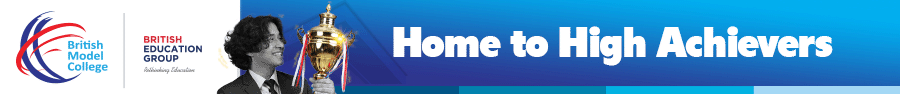Digital identity is as nuanced and multifaceted. It covers all sorts of things, from your social media accounts, to your email, student portals, learning platforms, and online banking.
All these platforms and digital spaces commonly contain sensitive personal information.
Most students understand basic password security – creating strong, unique passwords is a good first line of defense, but adding two-factor authentication adds another layer of protection, even if it makes things a lot harder to remember.
Of course, you can use a password manager, so you don’t have to remember complex passwords for each account.
Activate a VPN
A VPN (Virtual Private Network) creates an encrypted tunnel for your internet usage.
Public Wi-Fi networks at libraries, cafes, and campus common areas are significant security risks. These networks are convenient, but they can expose your browsing data, login details, and sensitive academic information. It’s easy to underestimate these risks, so it’s a good idea to learn more about how VPNs can help improve security.
A VPN protects your data when you’re using these public WiFi spots.
Be Social Media Savvy
Oversharing on social media can create unexpected security threats. Sharing campus life might feel natural, but revealing certain details can help attackers craft targeted phishing attempts or crack your security questions.
Something as simple as a post including your pet’s name could compromise an account.
Hackers often build detailed profiles by combining information across multiple posts and platforms. Together, details from various posts can create a comprehensive picture that could enable identity theft or physical stalking.
Be careful about sharing details on class schedules or daily routines, vacation plans or times you’ll be away, pictures of official documents, and your location data, especially in real time.
Consider making your Instagram and other accounts private to control who can see your posts.
Lockdown Those Devices
Each device you use for schoolwork requires regular updates, current antivirus protection, and proper backup systems.
Automatic updates can feel like a chore, but they’re often useful for protecting against new threats. Consider encrypting devices that contain academic work or personal information.
Most operating systems include built-in encryption tools that are easy to activate. Keep your devices physically secure as well, as a stolen laptop or phone could compromise your personal information and your work.
Using facial recognition can help keep your phone protected. If you use a Mac, set up the Find My Mac service so you can see where it’s located and prevent access.
Fix Your (Digital) Hygiene
Safety is an everyday practice and concern. Not to sound too much like a ‘grindset’ sales guy, butu it’s all about those daily habits, daily routines.
When you’re downloading apps, you need to ensure that these habits and routines help keep your data and hardware safe and secure.
Don’t forget them. You could set reminders on your phone or laptop to review and update your security measures each semester. This process might include:
-
Checking privacy settings on your social media accounts;
-
Updating passwords on crucial accounts (don’t forget the burner accounts you made to defend your favourite NBA star);
-
Making sure backup systems are working (and the ones that back up that backup);
-
Reviewing app permissions on all your devices;
-
Updating contact information for academic accounts.
Conclusion
Staying safe online isn’t just about setting strong passwords and calling it a day—it’s about building good habits.
Taking small steps like using a VPN, being mindful of what you share on social media, keeping your devices updated, and checking your privacy settings regularly can go a long way.
The digital world is always changing, so staying aware and proactive will help you keep your personal and academic info secure.